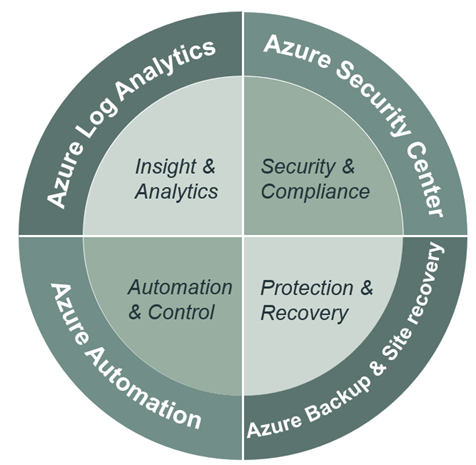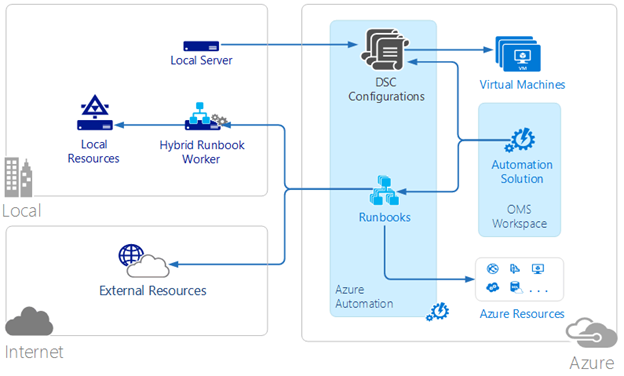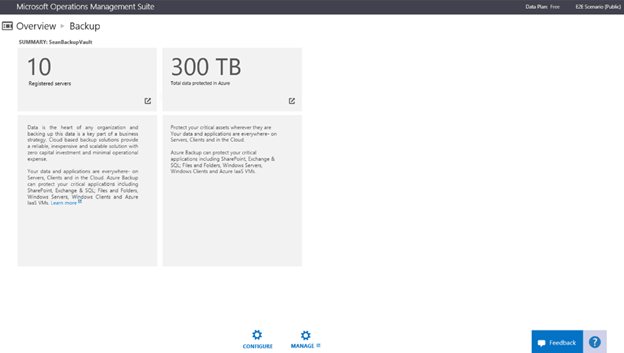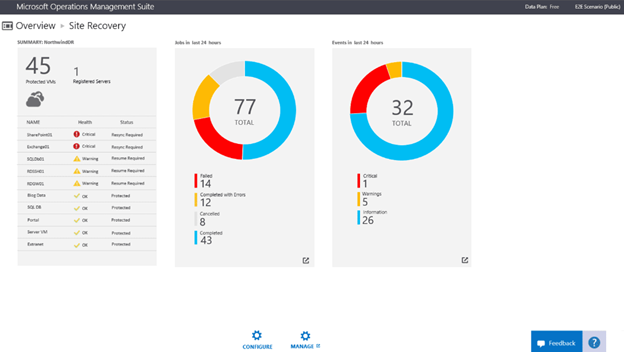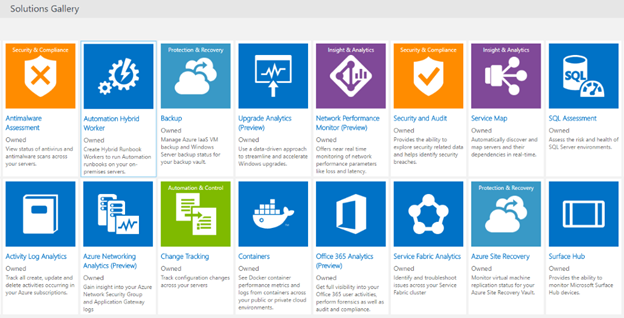Microsoft Operations Management Suite is Azure Cloud based solution which is to manage and monitor Cloud and on premise workload while not limiting to a specific vender or a specific Operating system. OMS Supports hybrid and multi-cloud environments, including Microsoft's Azure, Amazon Web Services (AWS), OpenStack, Windows Server, Linux, and VMware.
OMS is combination of four components
- Insight And Analytics
- Automation and Control
- Protection and Recovery
- Security and Compliance
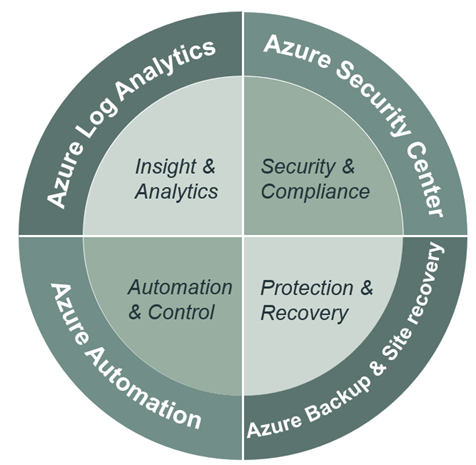
Insight and Analytics
This is represent the Azure Log analytics service. OMS collect the logs, events and performance data of its management devices and structure them in a meaningful manner which can be searchable and present as analytical information.
OMS has an agent and this agent is need to be installed in Windows and Linux machines to start monitoring them, if you have System center operations manager you can use the SCOM agent to send the data to the Operations manager and Ops Manager will forward it to the OMS. OMS will structure this bulk of data in meaningful manner which can be searched by simple queries. You can create your own query or there are many default quires built in with OMS.
Data from these quires can be presented in the dashboard as tables, columns or charts. Also you can trigger alert using this. This alert can be presented in the dashboard or configured to be sent as an email notification to the targeted administrators.
Automation and Control
Azure automation is with Azure for long time. It can automate azure workloads using runbooks. Now not only azure workloads, azure automation can automate the local datacenter activities by connecting from public network. This is called Hybrid Runbook Worker. It is a Microsoft management agent running in the local data center which connect with Azure Automation and pass the runbook activities. So you can create a runbook which have activities Azure datacenter and on premise local data center.
You can combine log analytics with Azure automation, certain alerts after log analytics can be triggered to run a runbook.
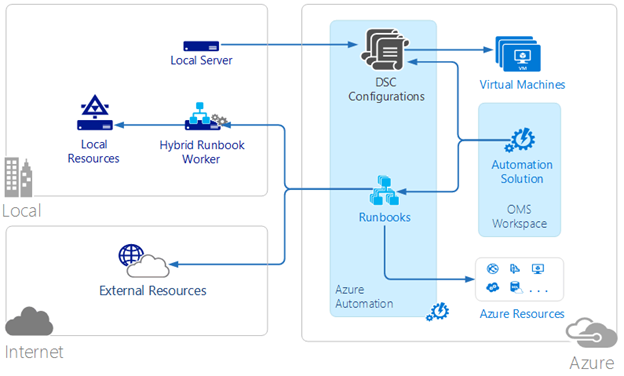
Protection and Recovery
Azure backup service and azure site recovery servicers are included in this component. These are azure services which also can be purchased separately.
Azure Backup
Using Azure backup service you can back up your on premise or cloud workloads to an azure storage vault. This backup data replicated within the region or you can buy a vault which will be replicating to further regions. You can use Azure Backup agent, System Center Data protection manager or Azure Backup server when backing up workloads. In example if you install the Azure Backup agent in a VM, data in that VM can be backup to Azure backup services through internet. Also if you use DPM, DPM can be configured with Azure backup and DPM protection groups can be directly or extend to Azure Backup services. Azure backup server is a free component which is same as the DPM but the data only can be backed up to Azure. For Azure VM’s, there is a Virtual machine extension which allows to backup the Azure VM to backup Vault.
OMS Workspace can be used to monitor and display the statistics in a dashboard. If any error or a failure can be reported and produce an alert accordingly.
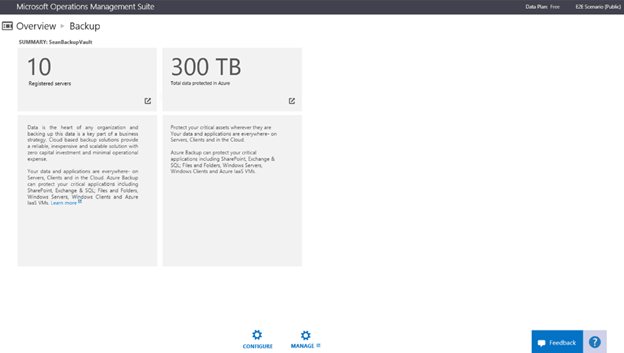
Azure Site Recovery
Azure Site recovery is replicating your workloads in primary datacenter to secondary data center or to an Azure storage. Replication to secondary datacenter is over the LAN and Azure storage is through secure internet connection.
Site recovery is supported with Hyper-VMware or physical hosts with windows and Linux operating systems. If you are looking to implement a DR practice, replicating to Azure storage is much cheaper than having an additional datacenter ready. OMS dashboard can be used to monitor and display the statistics of site recovery status.
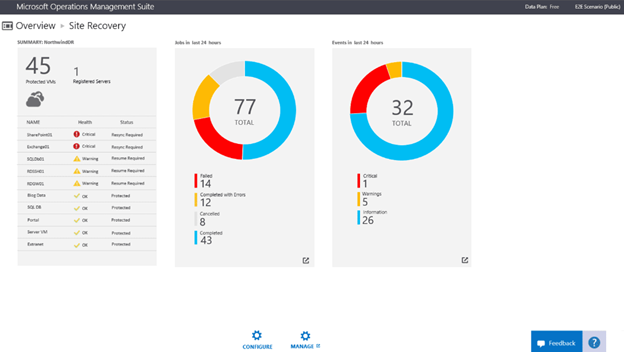
Security and Compliance
With OMS you can get a comprehensive view of your security state from on-premise to cloud across Windows and Linux systems. OMS security enables more effectively defend against cyber threats by using advanced security analytics and threat intelligence, the solution can detect attacks early. Quickly search large volumes of security data and use built-in threat intelligence to enable smarter investigations.
With OMS Security you can
- View the security posture of your entire environment and quickly identify issues such as missing security updates, outdated antimalware, valuable OS configurations, and unusual access or network activity.
- Leverage advanced security analytics and Microsoft threat intelligence to detect attacks in near real time
- Reduce investigation time with built-in threat intelligence and rapid search of your security data
- Use security data and insights to demonstrate compliance and easily generate evidence for auditors.
Management solutions of OMS
According to the four components of OMS, Different management solutions are available in OMS solution gallery and Azure market place. Management solution is packaged set of multiple features about a common scenario which you can added to your OMS fabric and start using it services. In example Office 365 Management solution consist with most of the Office 365 activities such as Exchange, SharePoint, Azure active directory activities and administration activities. So this solution can be added to the OMS and you can use it to monitor and manage the Office 365 service.
There are many different management solution available by Microsoft and partners. Also you can create your own solution by design your own solution.And these solution are regularly added to OMS by Microsoft and other partners allowing you to continuously increase the value of your investment.
Azure Marketplace
https://azuremarketplace.microsoft.com/en-us/marketplace/apps/category/monitoring-management?page=1&subcategories=management-solutions
OMS Solution gallery
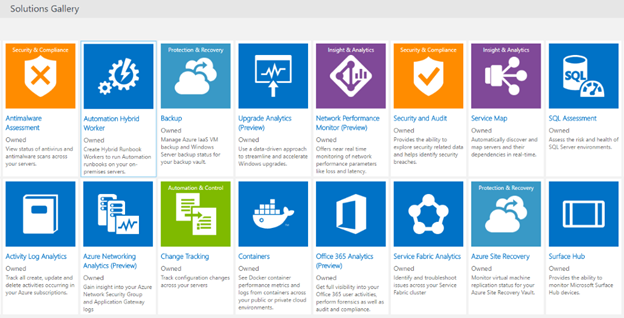
Getting Started
Before purchasing OMS you can try it by using the Microsoft Demo OMS console or you can a sign up for free OMS account with 500 MB of data limit. Both Options are useful but I prefer the free 500MB workspace which you can test with your own data and then get a real understanding, how your organization get a value from introducing OMS.
Microsoft Demo OMS Console
Navigate to the following link and select Sign up for the experience
https://www.microsoft.com/en-us/cloud-platform/operations-management-suite-trial
Create a Free account
Use the following link and create your workplace, you should have a live account and an Azure tenant before proceeding.
https://www.microsoft.com/en-us/server-cloud/operations-management-suite/trial.aspx
This is a free plan, which you can use 500MBs with seven days retention for log analytics and also 500 minutes of automation per month plus virtual machine DR for first 31 days. This is rather enough for testing the OMS in your workloads.
Hope this post is useful
Thanks
Asitha De Silva
References - Microsoft Technet