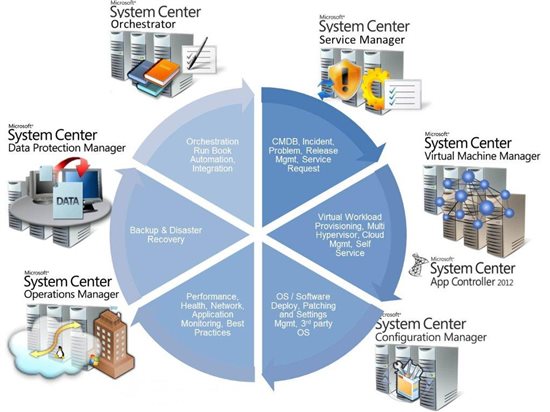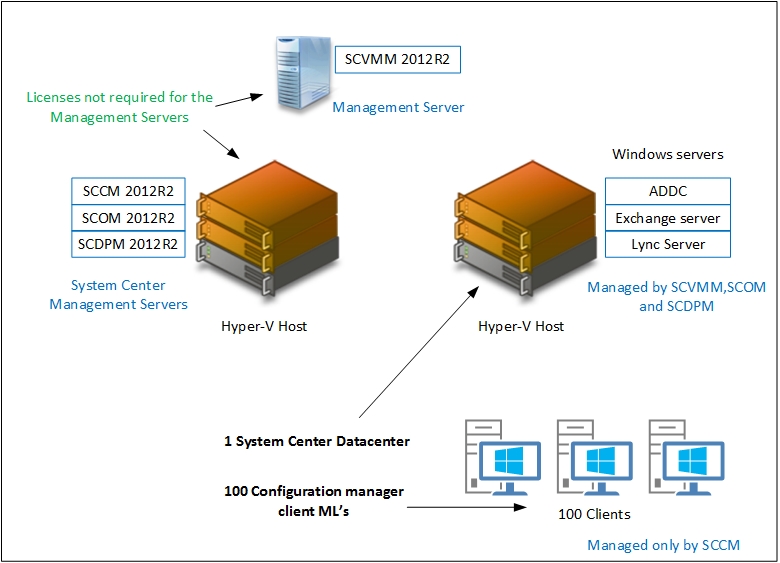What is System Center 2012 R2
System center is a set of products introduced by Microsoft to manage medium to large scale IT infrastructures. It can used to manage and configure Microsoft to none Microsoft also on-prem to Cloud. System center enables the unified management for IT Environments.
System Center product stack is design to help IT staff to manage and configure their applications, end user and day to day services, data centers, servers, PC’s and virtual environments. Also System center enables the monitoring and automating complex IT workloads. System Center 2012R2 contain with new products and also more aware products such as System Center Configuration Manager and System Center Operations Manager. All these products are evolved and connected each other to provide Unified Management to mid-sized to large enterprises.
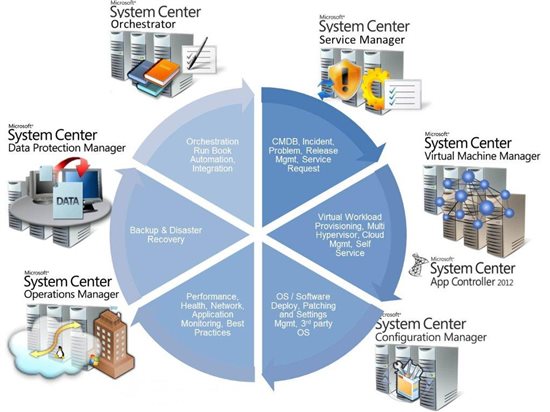
System Center 2012 R2 is composed with following products:
Configuration Manager with End point protection
SCCM is the most popular product from the stack. It will help system administrators to deploy software’s, software updates, applications and Operating systems to remote computers. Also its reporting feature can be used to take hardware or software usage reports and asset intelligence. SCCM 2012R2 comes with endpoint protection antimalware software. There are lot more features with SCCM to manage and configure systems remotely.
Operations Manager
System Center Operations Manager 2012 R2 is the Microsoft’s end-to-end service-monitoring product that works seamlessly with Microsoft infrastructure servers, such as Windows Servers, application servers, Microsoft Exchange, and helping you to increase efficiency, reliability while enabling error free IT environment. Operations Manager 2012 R2 also helps to monitor Windows Azure applications, thus allowing to extend familiar on-premises monitoring solution to public cloud scenarios.
Virtual Machine Manager
Microsoft System Center Virtual Machine Manager 2012 R2 can be used to manage virtualized server environments. VMM can analyze performance data and resource requirements both for workloads that will be virtualized and for existing virtualized workloads. This analysis can be used to create deployment recommendations and to enable modeling workloads on existing virtualization hosts. In order to determine the resource requirements of a workload, a System Center Virtual Machine Manager agent must be installed on that workload. It will manage Hosts, Host clusters, VM deployment and automation while integrating with system center products such as Operations manager, Service manager, Orchestrator and Service manager.
Service Manager
System center service manager provide functions of the common IT support desk, creating incidents, change requests, escalate incidents, creating work flows ect. Service manager can be integrate with other System Center products to automate the incident creation and management. Also using orchestrator workflows can be automated, such as if an end user generates a service incident requesting to install software, workflow can be implement to automate the deployment of requested software from SCCM.
Data Protection Manager
DPM is the Microsoft enterprise backup solution. DPM provide short term disk replica backups as well as the long term tape backups. DPM can be used with Microsoft products such as Exchange, SQL server and file servers, it will create and maintains a replica of the protected workload data. DPM involved with the versions and 2012 R2 supports VM backups as well as Azure cloud backups.
Orchestrator
Orchestrator integrates all other system center products and automates IT workflows. It can used to create workflows on different platforms, using integration, this workflows can use the system center products to run the IT workloads. It’s an easy to use product, allowing administrators to connect different systems without any knowledge of scripting or programming languages.
App controller
App controller is rather new product which provides a unified console for managing public and private clouds, also cloud-based virtual machines and services. Datacenter administrators can delegate control of applications and virtual machines to application owners through a web-based self-service interface.
System Center Licensing
System Center licensing model is little different with the conventional licensing models. Microsoft targeted to sell the whole product stack rather than providing individual licensing to products. So it’s important to have a good understanding to the get full use of system center licenses.
Mainly System Center License required only for endpoints being managed. That means there are no licenses required for the server hierarchy which you install the product. In example, if you install SCCM solution with one primary site server and two secondary sites with five distribution points and 200 clients. You only need to purchase client management licenses for the 200 clients. It’s that much simple. So to manage endpoints, licenses are divided to the operating system version been managed. Is it a server OS or client OS.
Server Management Licenses (Server ML’s)
Managed server OSE endpoints further can be divided in to Datacenter or Standard.
- Datacenter – for the virtualization host, all the VM’s runs in the host are licensed.
- Standard – for standalone server, one license for one server OSE.
Edition | Component Installed |
Microsoft System Center 2012R2 Data Center | Configuration Manager |
Operations Manager |
Data Protection Manager |
Service Manager |
Microsoft System Center 2012R2 Standard | Virtual Machine Manager |
Endpoint Protection |
Orchestrator |
App Controller |
When compared both editions are supported with all the System center products. You can select the best cost effective edition according to the number of standard servers or VM host servers in the environment. Limitation with the Datacenter edition is similar to the windows server licensing, only 2 physical processors are supported with one datacenter license. If the number of physical processors are more than 2, you have to buy more datacenter licenses for the Host.
Client Management Licenses (Client ML’s)
Client OSE endpoints that need to manage by System center 2012 R2 further divided in to 3 main licensing offerings.
- Configuration Manager Client ML
these licenses are designed for SCCM clients that need to be managed. Also this license support virtual machine manager.
- Client Management Suite Client ML
Operations manager, Service Manager, Data protection manger, and Orchestrator manage endpoints are need this client ML’s
- Endpoint Protection subscription
if your clients only require Endpoint protection, this CAL’s can be used.
Note –
- Configuration Manager Client ML and Endpoint protection are included in the Core Cal suite
- Configuration Manager Client ML, Client Management Suite Client ML and Endpoint Protection are included in Enterprise CAL Suite.
- For all Management server additional SQL server license are not required, it’s in right to run.
Example Of a Scenario
For better understanding I’m going to explain about a small solution and what are the required system center licenses for that. In this solution there are two Hyper-V hosts, one with management servers, other with the enterprise services servers and 100 clients.
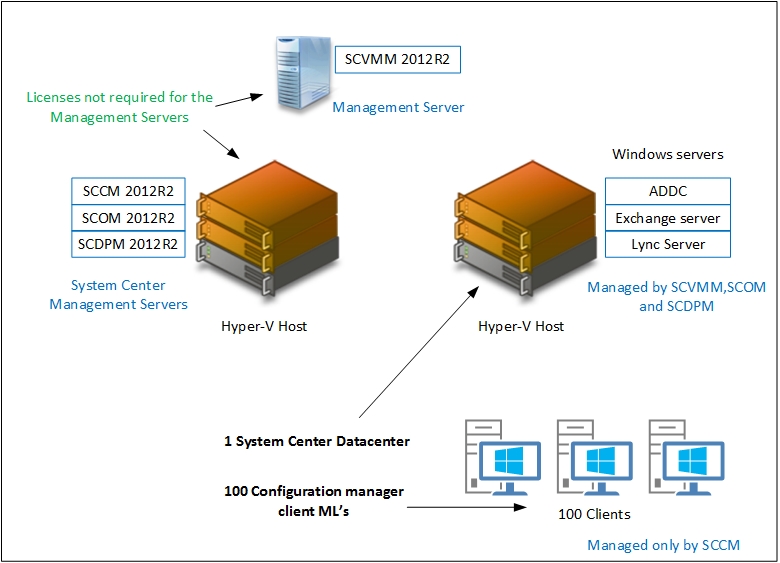
For this scenario only following System center license are required. (Windows licenses are excluded)
- 1 System center Datacenter licenses
- 100 Configuration Manager Client ML’s
Hope this information is useful
Cheers;
Asitha.
References