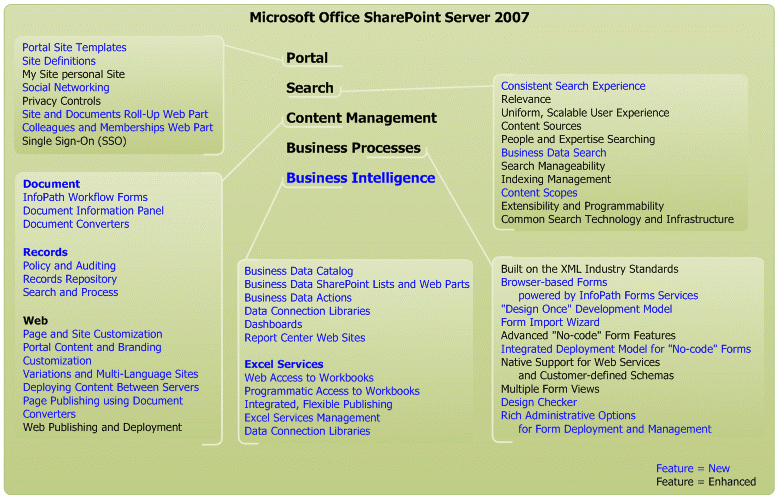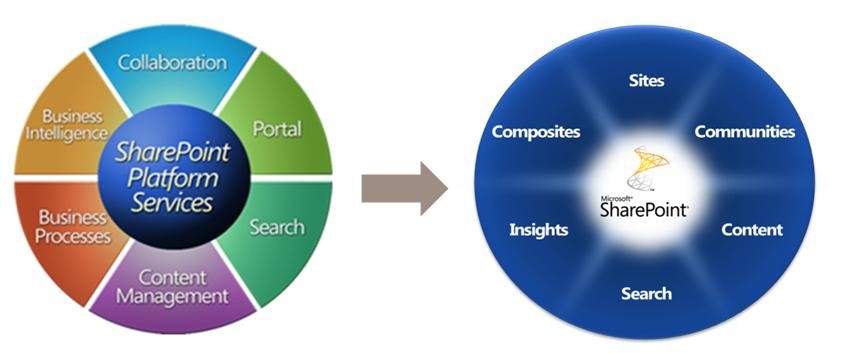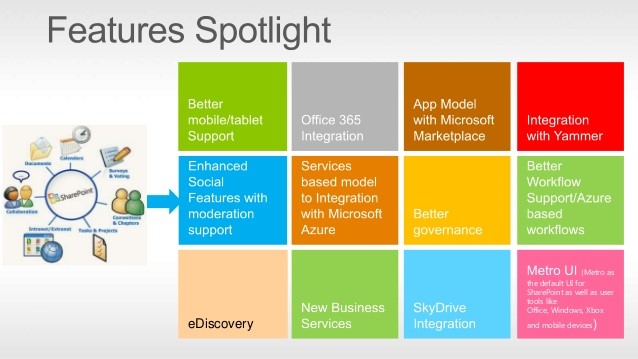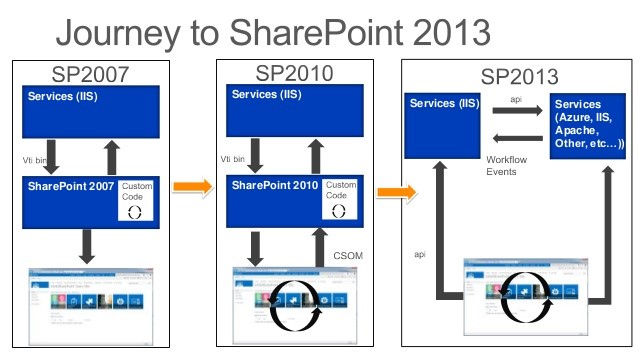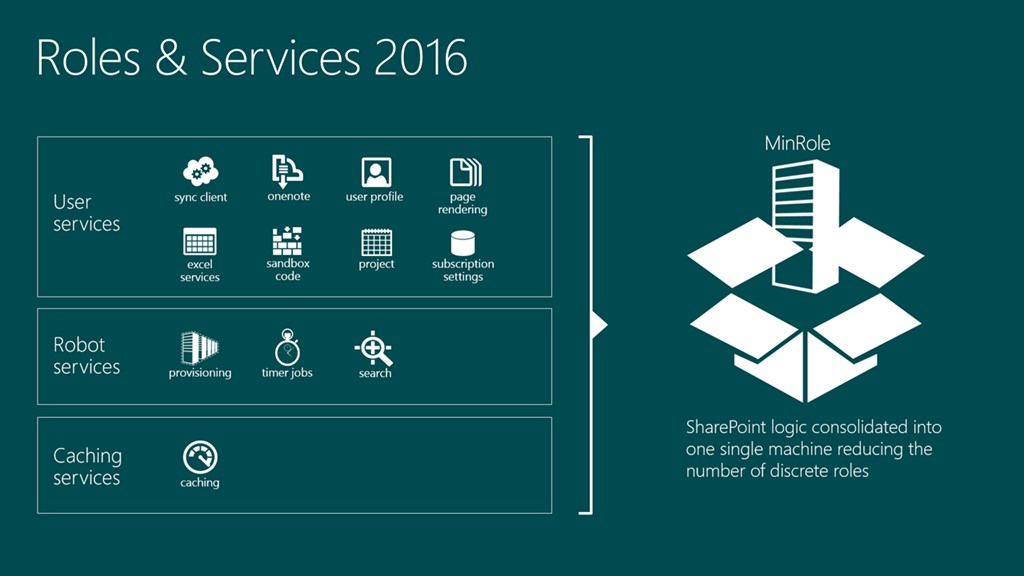SharePoint is a platform built by Microsoft as a web application generator. This was originated in year 2001 with the importance of having an easy, stable and configurable Content Management tool as Intranet.
Origination of SharePoint
That time there were very few content management tools available and SharePoint Server had extra value since it bundles with corporate essential features like corporate calendar, Announcement, Events management and corporate banners. With all these features SharePoint was used as the “Intranet” builder for many companies.
Improvement of SharePoint
With the commercial hype, Microsoft SharePoint Product team was so much energized to inject business related features to SharePoint. So many services like EXCEL Services, User Profile Services, and Search Services bundled with new releases of SharePoint. “Business Intelligence” is another major section that was bundled with SharePoint versions. Office web apps, InfoPath Services and Business Data Connectivity Services also setup the business usage of SharePoint product.
SharePoint 2003
This is the first business release with most essential features. It was a market pitching product with a FREE version and LICENSED version. The free version called WINDOWS SharePoint Services 2.0 and paid version called SharePoint Server 2003.
Basic features were,
- News and site directory
- User profiles (Integrated with Active Directory)
- Search within Site
- Application integration
Basic functional tasks that offered with SharePoint 2003,
- Automatic site creation
- Document libraries
- Lists (Data Storage purpose)
- Personal sites
- Viewing User Profile information
- Search with indexing capability
- Web-Parts (Base for development plug-in)
- Integration with .NET
- Integration with web services
- Single Sing On feature
SharePoint 2007
While changing licensing module, SharePoint released 2007 versions as “Office SharePoint Server – Enterprise / Standard” with the free version named as “Windows SharePoint Services 3.0”. To becomes the leader in content management, SharePoint 2007 version came with so much “IT friendly” features like,
- Collaboration
- Workflows
- My-Site
- Profile synchronization
- Enterprise search
- Site Templates concept
With the ENTERPRISE version, SharePoint introduces more features,
- Business data catalog
- Excel Services
- Report center
- InfoPath Services
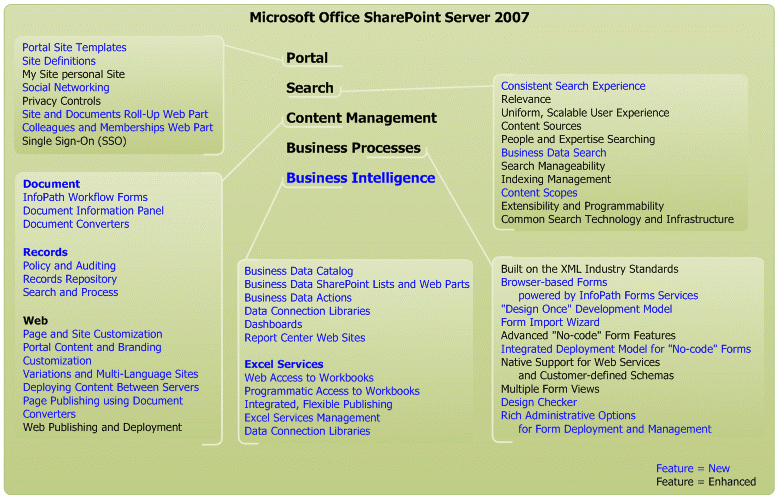
SharePoint 2010
After setting the trend SharePoint product team really focused on business related features and released the next version with 6 category SharePoint wheel.
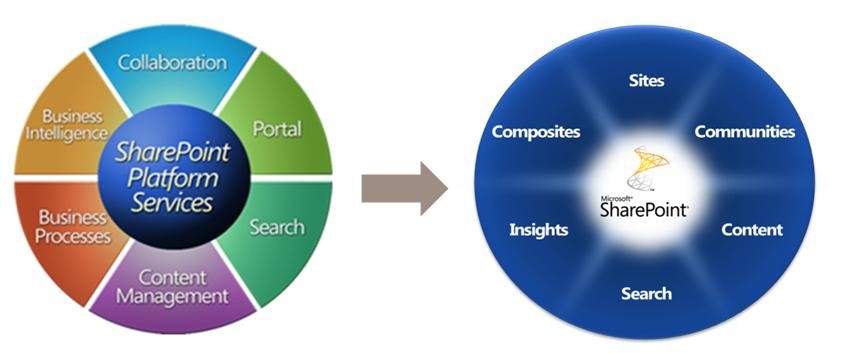
- The SharePoint product features were categorized among
- Sites (Web application, Site collection and sub-site concept)
- Composites (InfoPath services)
- Insights (Business Intelligence) (Excel Services)
- Search (Enhanced Search capabilities)
- Content (Document management and workflow)
- Communities (My-Site)
The license model also categorized as
- SharePoint Foundation 2010
- SharePoint Server 2010
- Standard Edition
- Enterprise Edition
The new features were aligned with SharePoint wheel,
- Ribbon interfaced UI

- Co-authoring feature (simultaneous editing on same file)
- Mobile device friendly view
- Social computing using my-site feature
- Business intelligence using EXCEL Service
- Chart Webpart
- PerformancePoint Service
- BCS feature (Business Connectivity Service)
- Offline access
- SQL Server Reporting Service (SSRS) integration
SharePoint 2013
The latest official version was released as “Connect with the employees across the enterprise while ORGANIZE, DISCOVER, BUILD and MANAGE”.
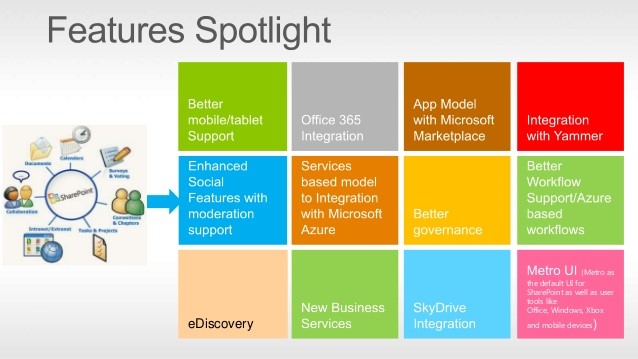
The main theme was set to drive SharePoint towards cloud using social features and business service integration. The SharePoint APP model was a major architectural change introduces to connect external APPs with SharePoint + reduce the development pain points. Also we have,
- Metro UI
- E-Discovery (content management with enterprise capabilities)
- Cloud integration
- Integration with YAMMER
- Change of workflow model (de-coupling of workflow)
- In-built FAST Search with graphical interpretation
- One-Drive integration
- Development friendly APP model
With the introduction of APP model, the SharePoint Store was launched and it helped to connect different development communities with SharePoint. The API based data transitions, script based model development attracts a lot of .NET stakeholder to SharePoint arena. The de-coupled workflow engine is also improve the performance of SharePoint environments.
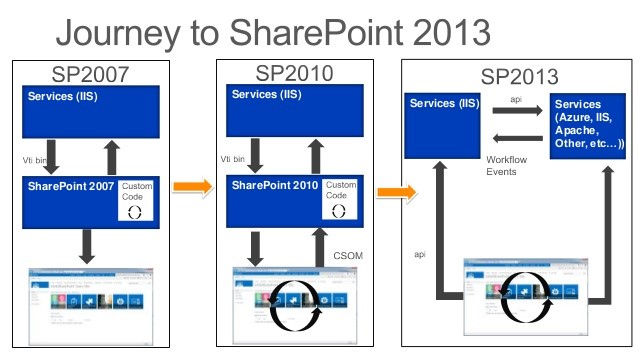
SharePoint-Online
With the launch of Microsoft Cloud, SharePoint product was also bundled as a service with Microsoft Exchange, Lync and Office. Almost all the SharePoint on premise features are available with cloud service.
- Site creation
- Search
- Content Management
- Access Services
- Workflow Service
- SharePoint Store
While on internet, SharePoint introduces some new features over on-premise version,
- App catalog (to use APPs built by non-Microsoft)
- External Sharing (View the portal using live account)
Also SharePoint online lagging some features over on-premise
- Mail enabled LISTS (creating data using inbox email item)
- Integration with IRM (Information Rights Management)
- Configure Search types / blocked types
- Performance point services
- Full trust applications
With the cloud enablement and the API technology, SharePoint is in a connector mood with many applications and services. The key challenges are,
- Authentication and authorization mechanism
- Transfer secure data
- Trusting application before communication
- Frequent updates and changes to the portal
Development practice on SharePoint
Since SharePoint framework developed on .NET framework, Microsoft provided and developed so much integration with Visual Studio Development. With the release of SharePoint 2003 it was architecture to deploy / integrate web pages (in SharePoint terms it is called as ‘WebParts’) with SharePoint web platform. With new releases SharePoint is enhanced with so much development friendly while introducing “Visual Studio Workflow Type Project” / “Sandbox type project” / “APP Model type Project”. All these are really easy to bind with SharePoint web application and runs on IIS. (Internet Information Systems)
What is next version?
The next version of SharePoint 2016 is in beta stage and will be available from mid of year 2016. The architecture won’t be changed dramatically, but social features / mobile enablement and APP model will be enhanced with new release. Few highlighted features,
- Hybrid cloud search
- App launcher and UI changes
- Removal of Threshold limit
- Compliance center (for better governance)
- Infrastructure enhancements (service de-coupling)
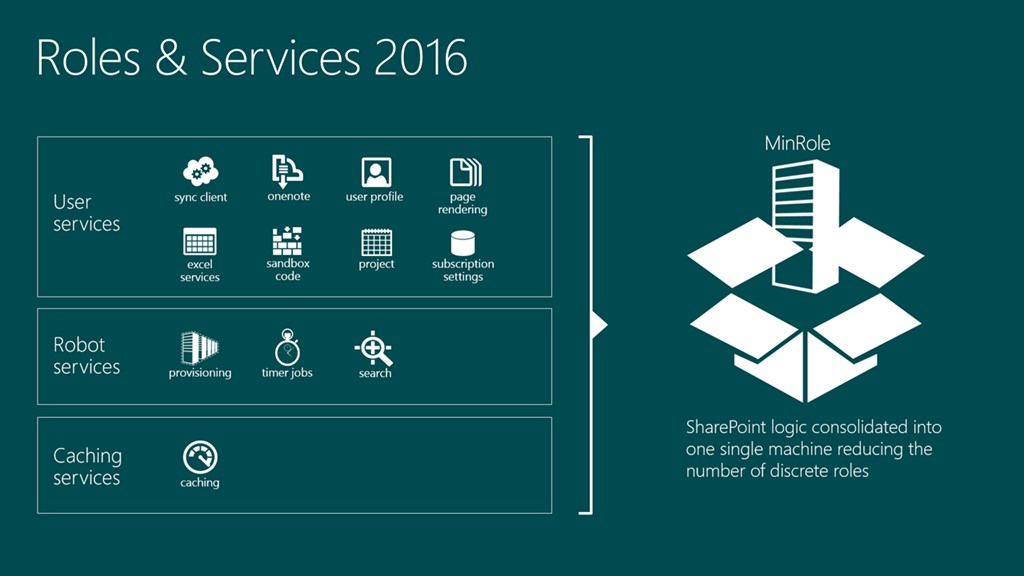
Is it dying product?
SharePoint is not a dying product at all, it is in the PEAK and open to connect with modern technologies like “Open Source development techniques “and frameworks like “ANGULAR / KNOCKOUT”. The integration capability of business intelligence like SQL, data connection with other data sources like ORACLE, Search configuration like FAST it will be available and enhanced in near future. With the release of SharePoint 2016, it is stepping towards CLOUD path and enabling non-Microsoft technologies to plug-into web platform.
Known Drawbacks
With the decade of transition SharePoint has become a powerful and useful tool. In the path of transition it has grown in many areas. SharePoint consists of 3 main sections in operation wise,
- SharePoint administration
- SharePoint configuration
- SharePoint Development
In the earlier stages SharePoint administration had issues when doing synchronization with Active Directory, assigning permission directly with AD groups and backup, restore operation issues. With new released those issues were sorted-out.
In configuration, SharePoint made challengers in retrieving information from User profiles, Search service issues related with indexing and over usage of server resources. All these major issues are now rectified and it’s providing better user experience.
With the changes happening in the software development world, SharePoint also set the first focus on integration and custom built plug-in options. The earlier versions had so many issues when integrating with external codes, .NET framework version mismatches, trusting source code with SharePoint and deployment headaches. With new APP model, it is easy to plug-in external sources, JavaScript and other frameworks. With new architecture it is compatible to plug other data sources, APIs and web services with SharePoint.
From my next posts I would like to discuss about SharePoint Search and User profile services.
Hope this is useful
Thanks