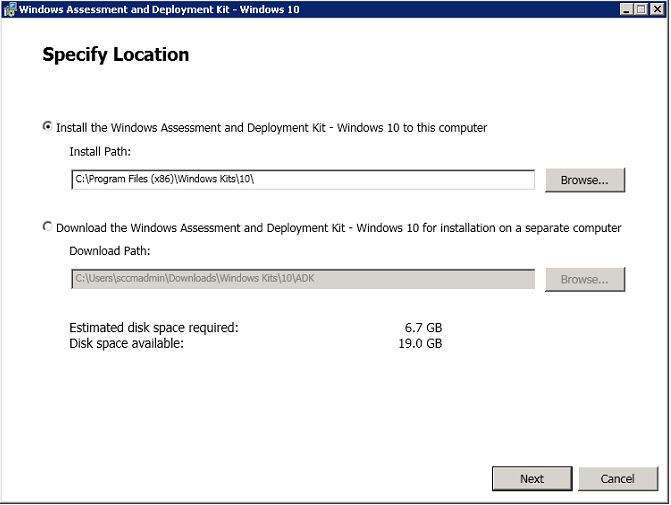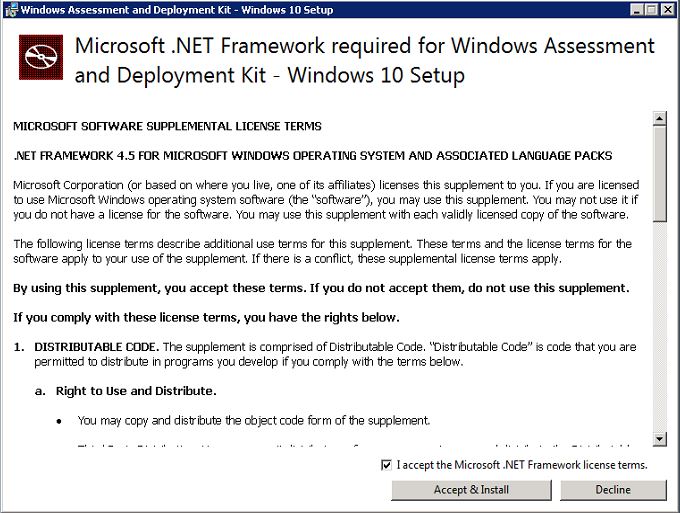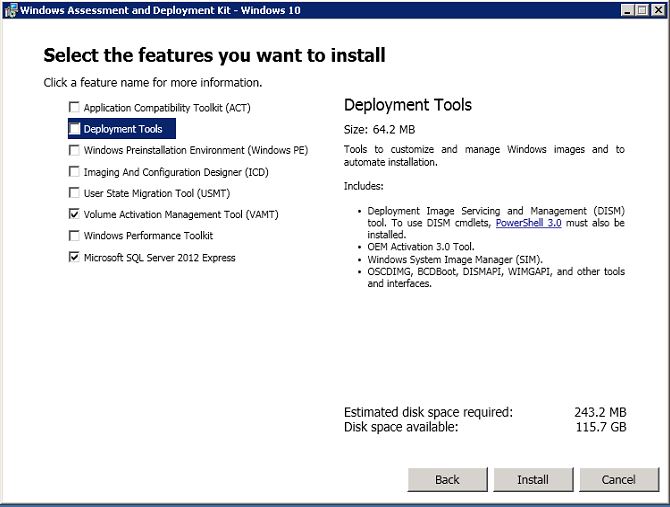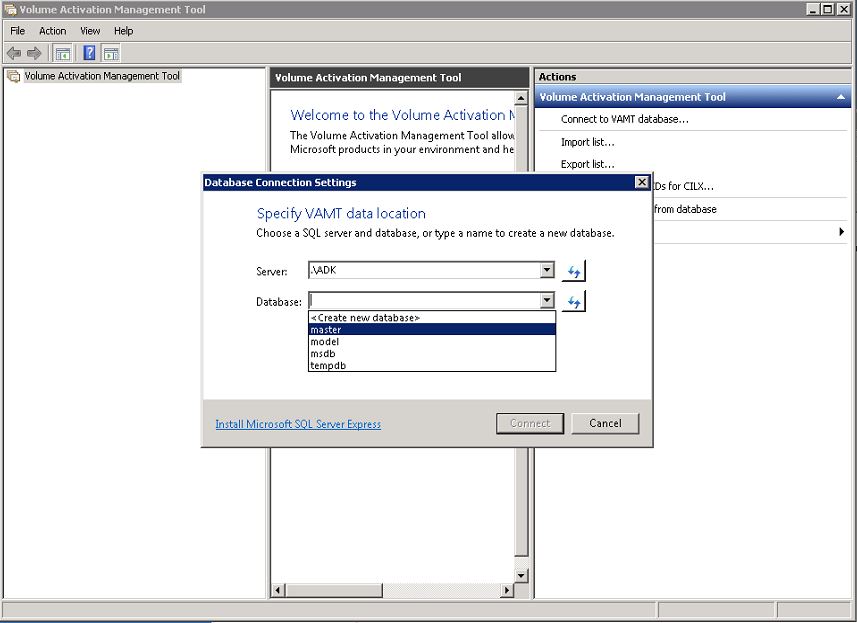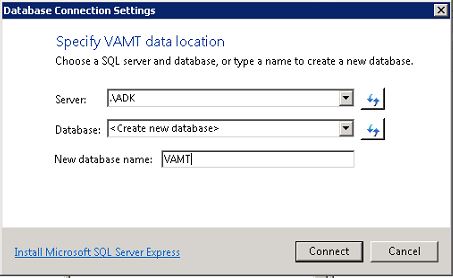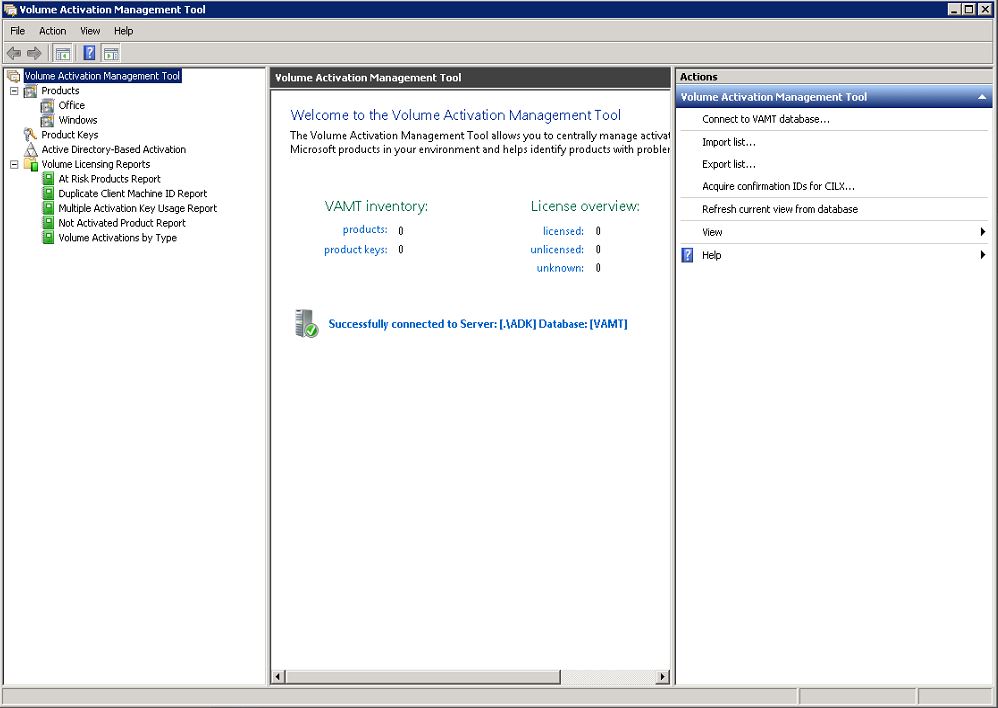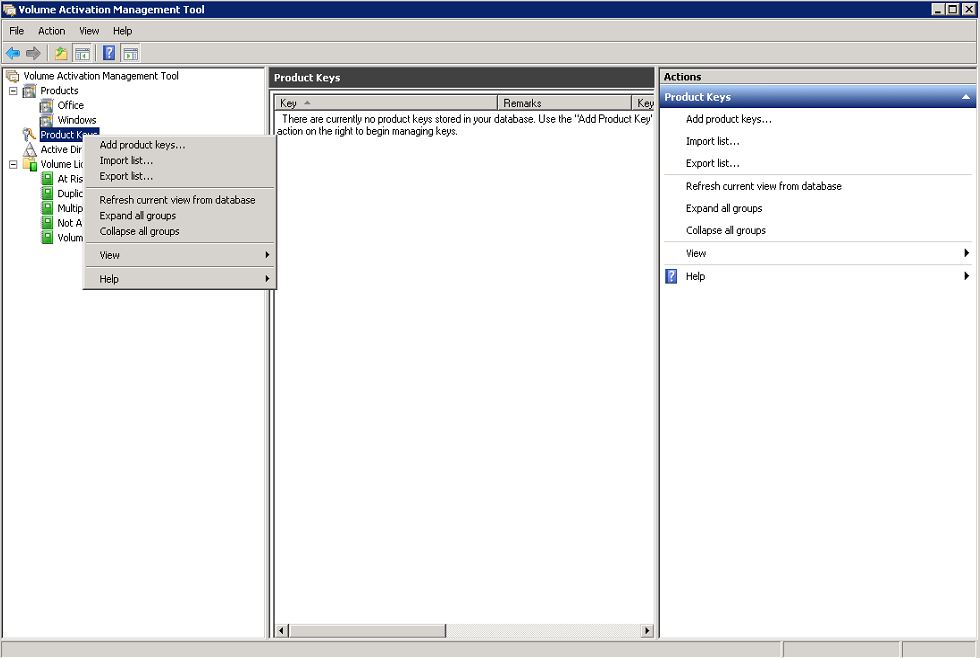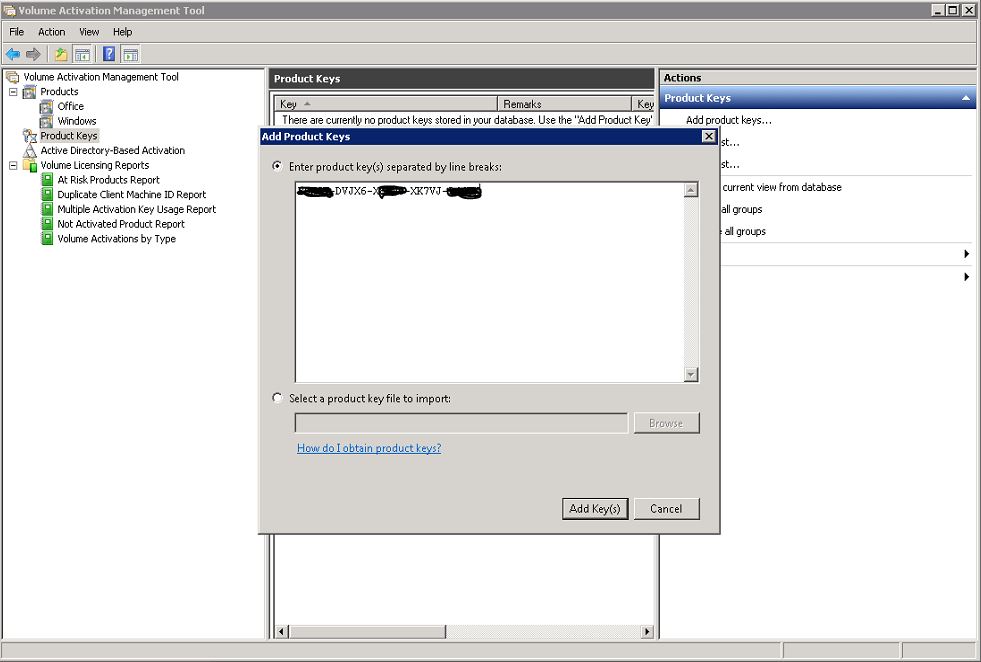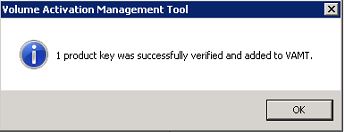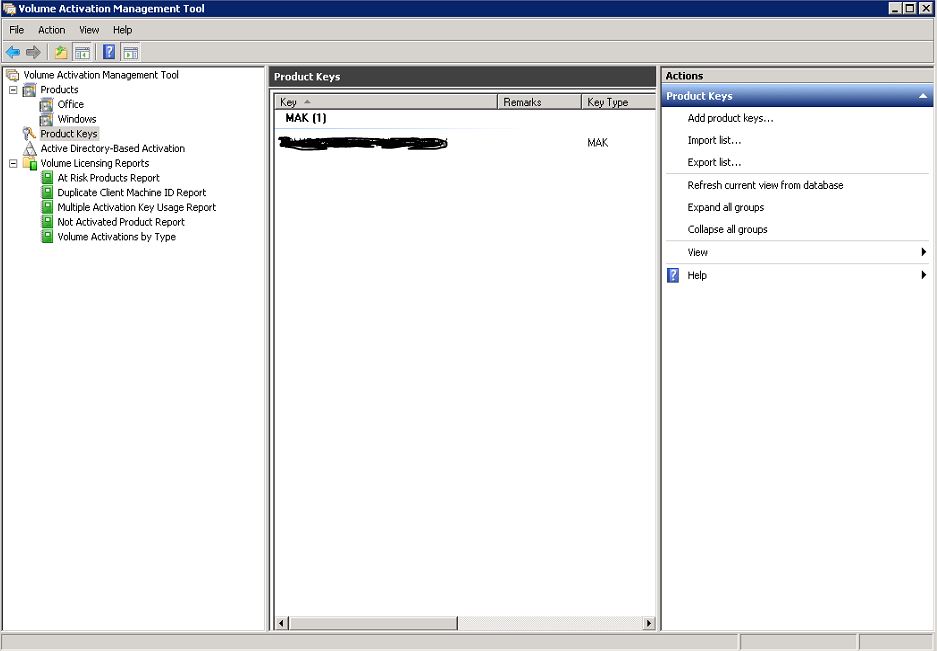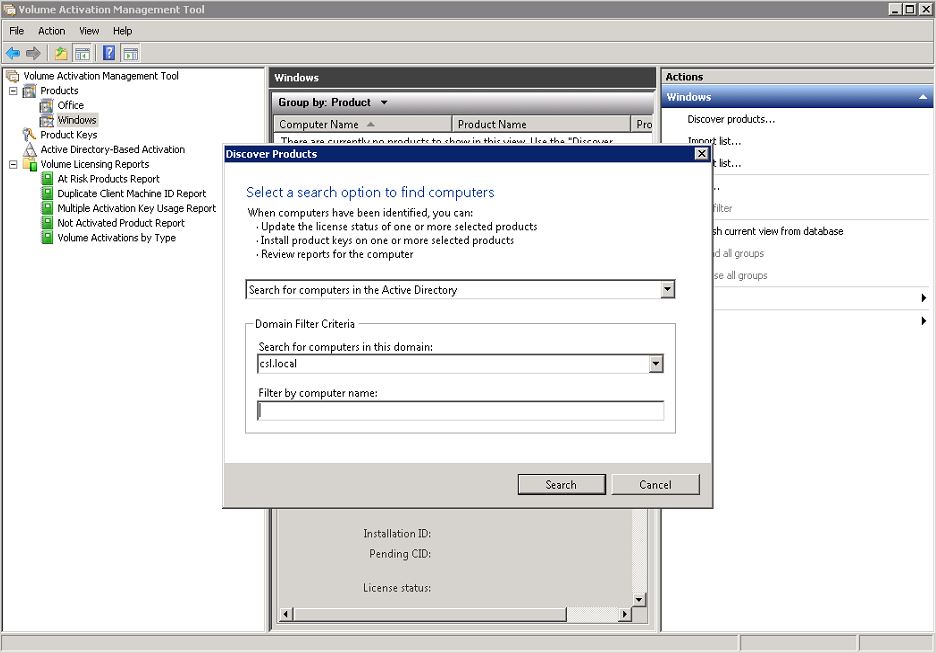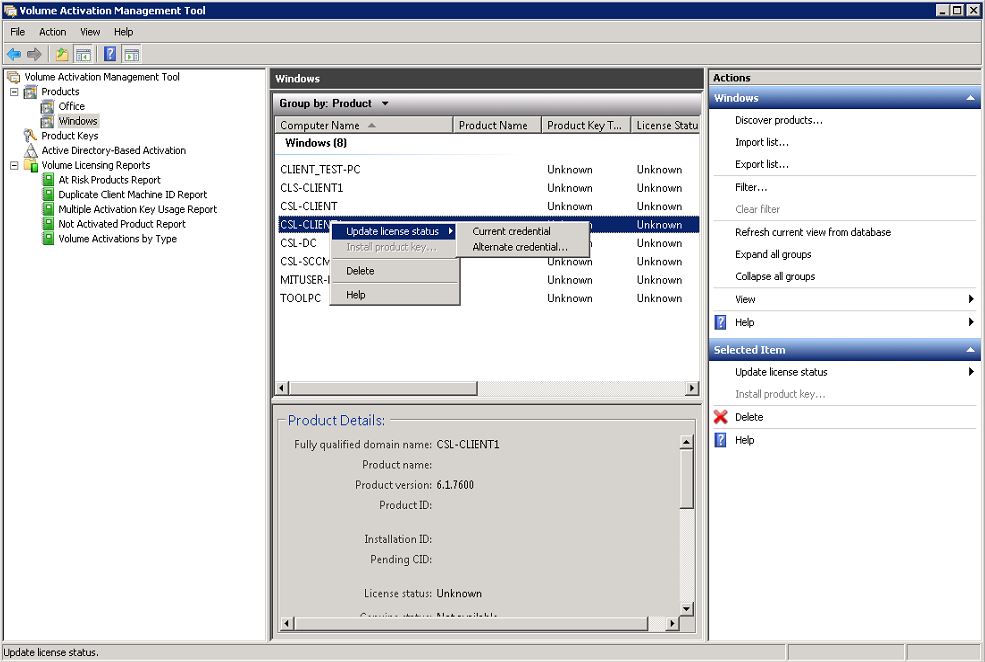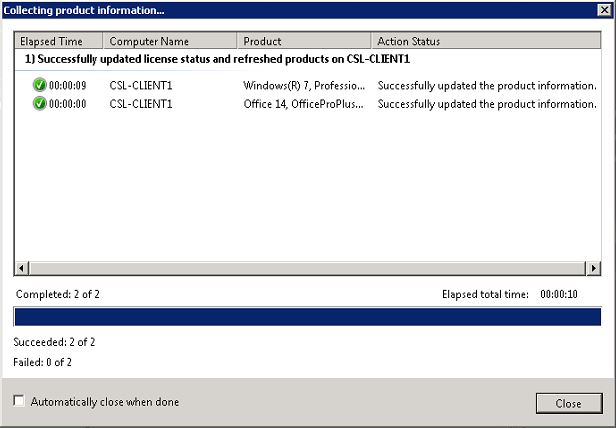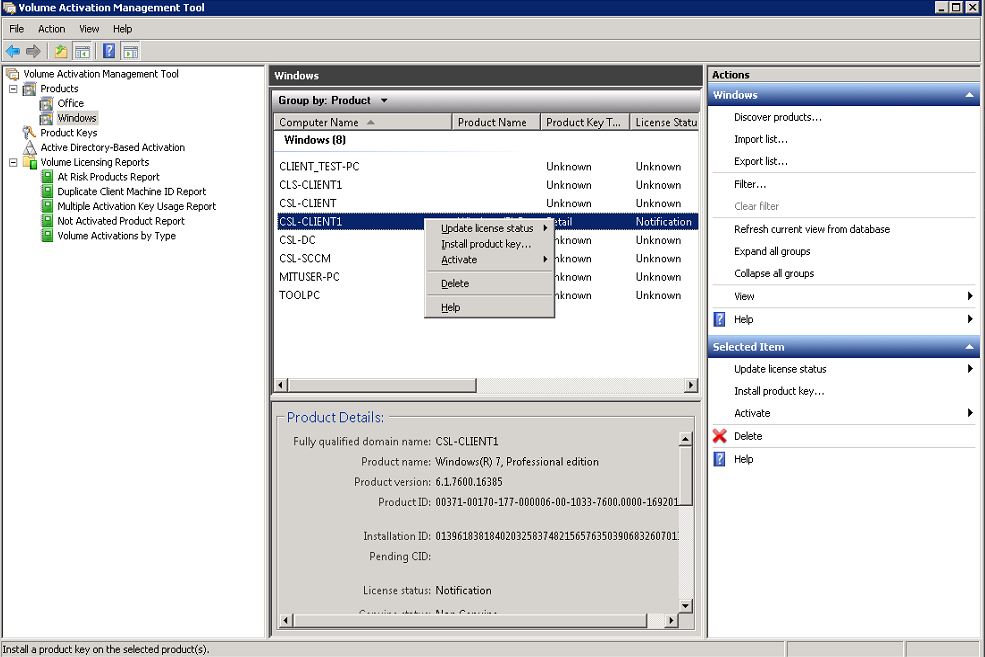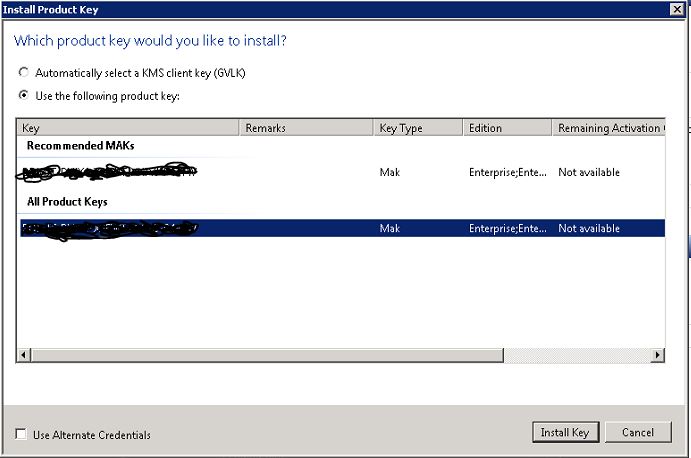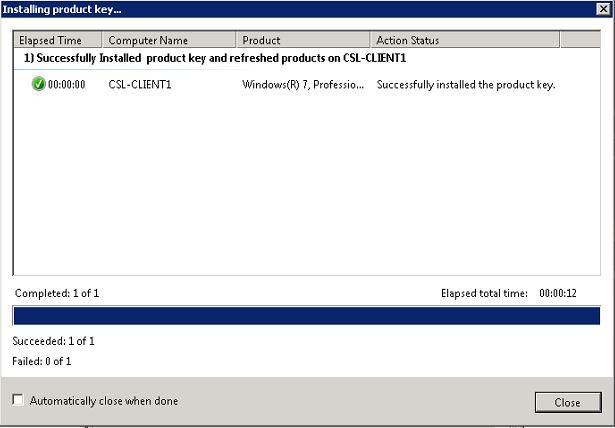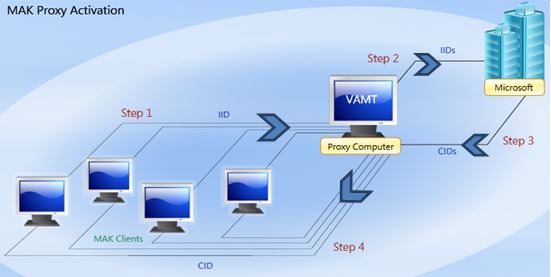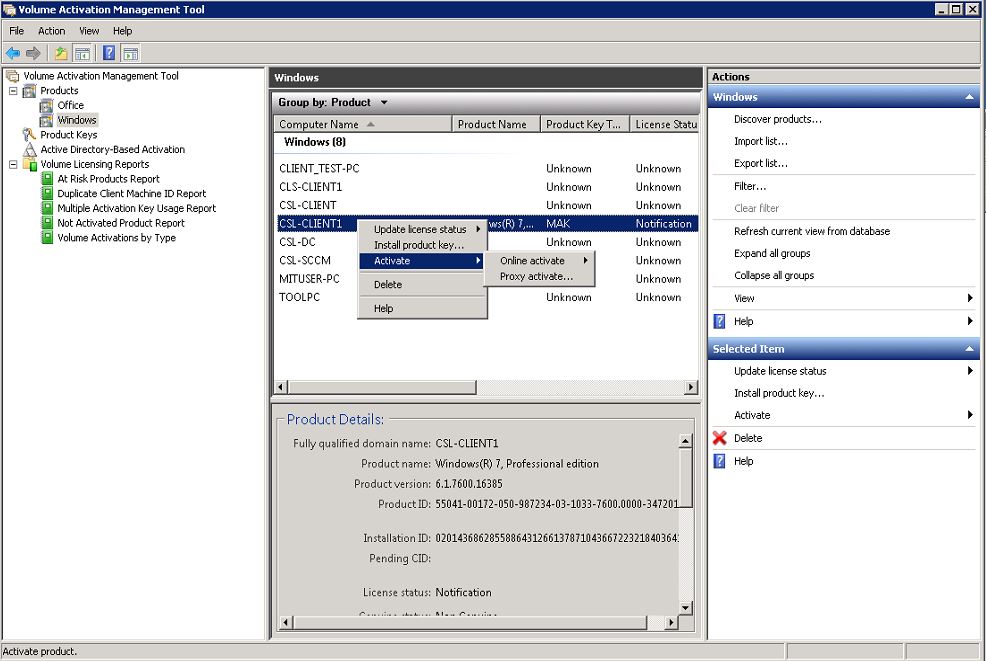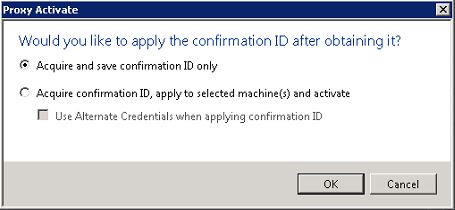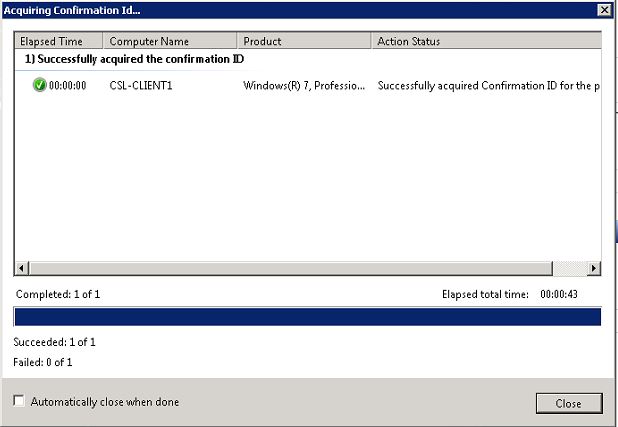Microsoft Volume Activation Management Toolkit is a free tool to manage and apply Microsoft licenses over the network. Administrators can use VAMT to remotely apply licenses to products like Windows OS and Microsoft Office. Clients does not have to connect to internet to activate, VAM tool machine act as a proxy on the activation process.
VAMT work with licenses such as KMS and MAK. Also this can use to generate reports on varies licensing activities. Latest version of the volume activation management tool is VAMT 3.1
Features of VAMT 3.1
- Activate Windows, Office, Viso, and Project versions
- Remotely activate systems using MAK and KMS keys
- Active directory based activation – clients activated through active directory, only windows 8 & 2012 above supported.
- PowerShell support
- Proxy authentication – Clients does not require internet to activate, VAMT will route the activation process by itself.
- License reporting are built into VAMT, this can be used to identify which computers are not in compliance.
Installing VAMT
- Download ADK for windows 10
VAMT 3.1 comes with windows automated deployment toolkit. So you have to download it for VAMT
http://download.microsoft.com/download/8/1/9/8197FEB9-FABE-48FD-A537-7D8709586715/adk/adksetup.exe
- Run the ADK setup
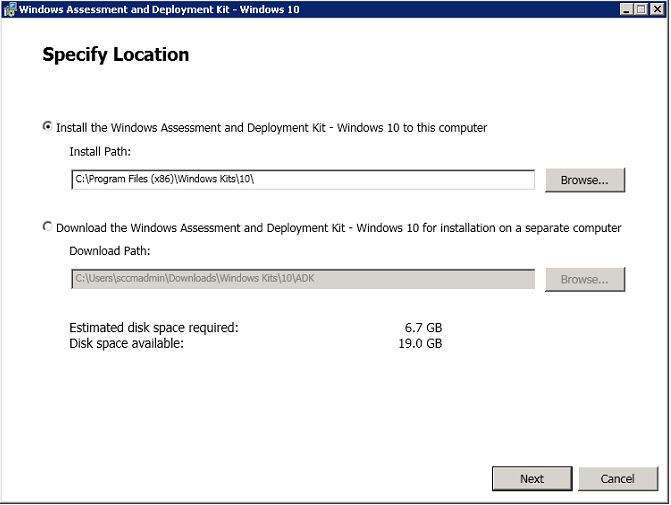
- If required run the .NET framework 4.5 installation
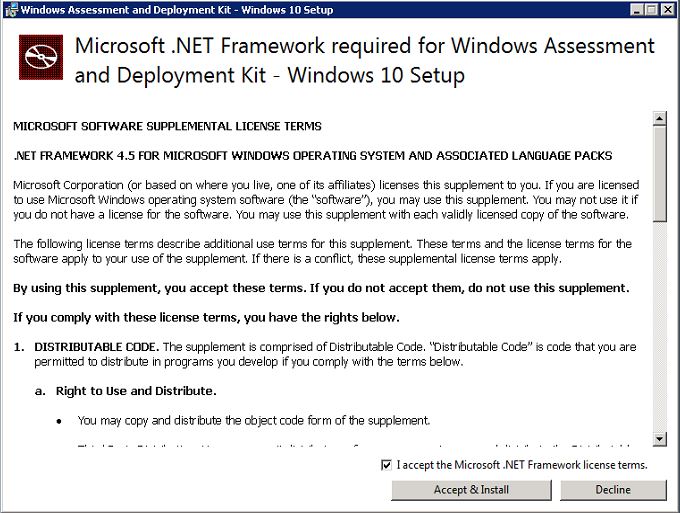
- Accept the agreement
- Select Volume activation management tool and SQL express
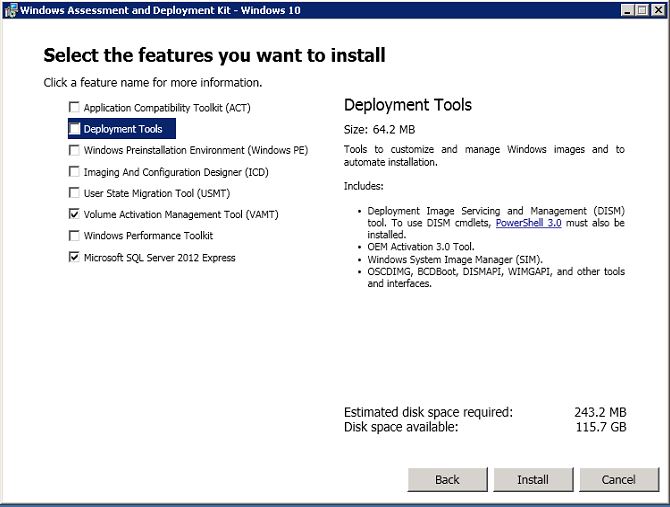
- Install
- After successfully completed the installation, run the VAMT
- You will be promoted to select the SQL database which will be hosting the VAMT data. If your environment is having a SQL database server you can select that one or use the SQL express edition which can be installed from the ADK itself. For this article I’m using the SQL Edition comes with the ADK. Or else you can use following link to download the SQL Express 2012.
https://www.microsoft.com/en-us/download/details.aspx?id=29062
- Select Create New Database
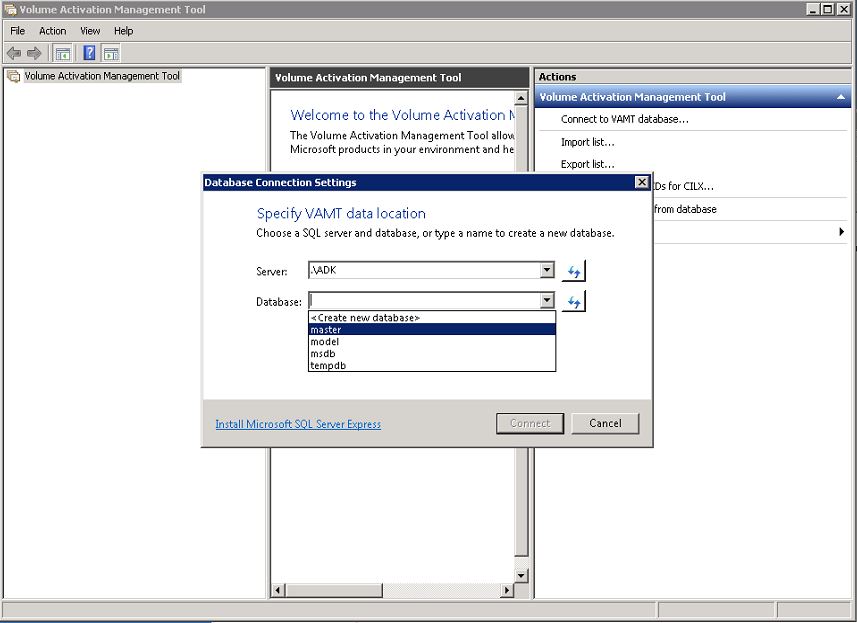
- Give a database name and click connect
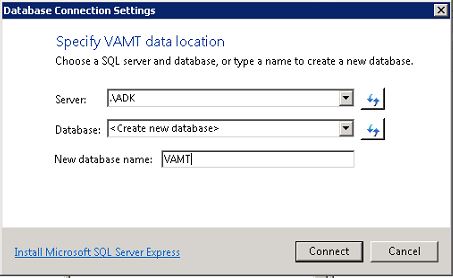
- It will create the database and connect to it
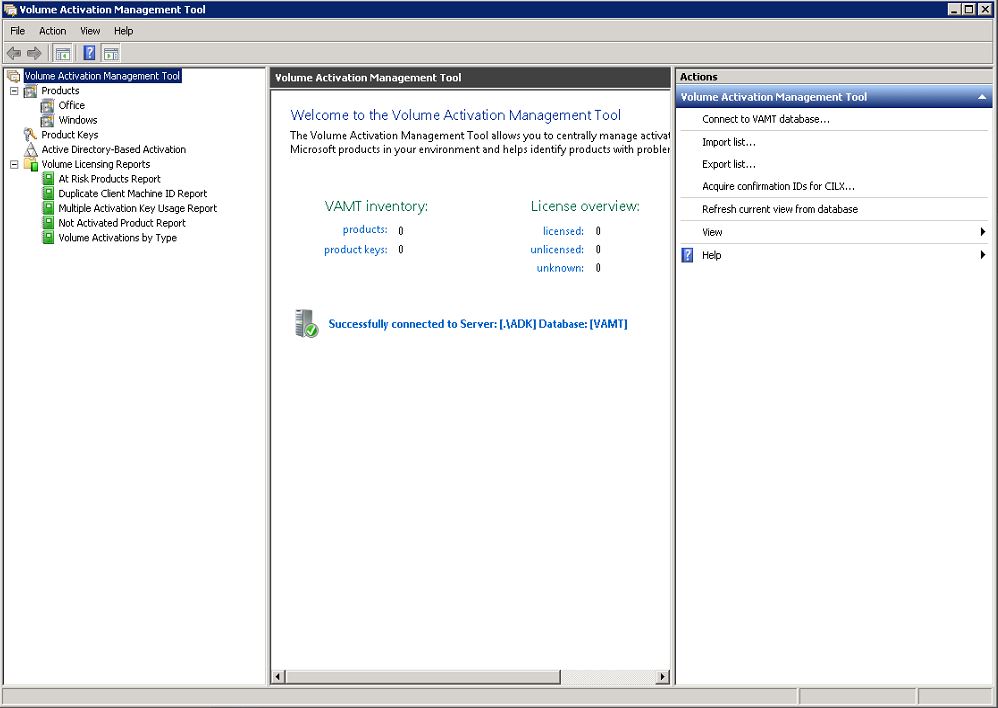
Adding Product Keys
You need to insert product keys to VAMT before activating products, keys such as Windows KMS, Windows MAK and Office keys can be imported.
- Open VAMT console and go to the product keys section
- Right click and select Add Product Keys..
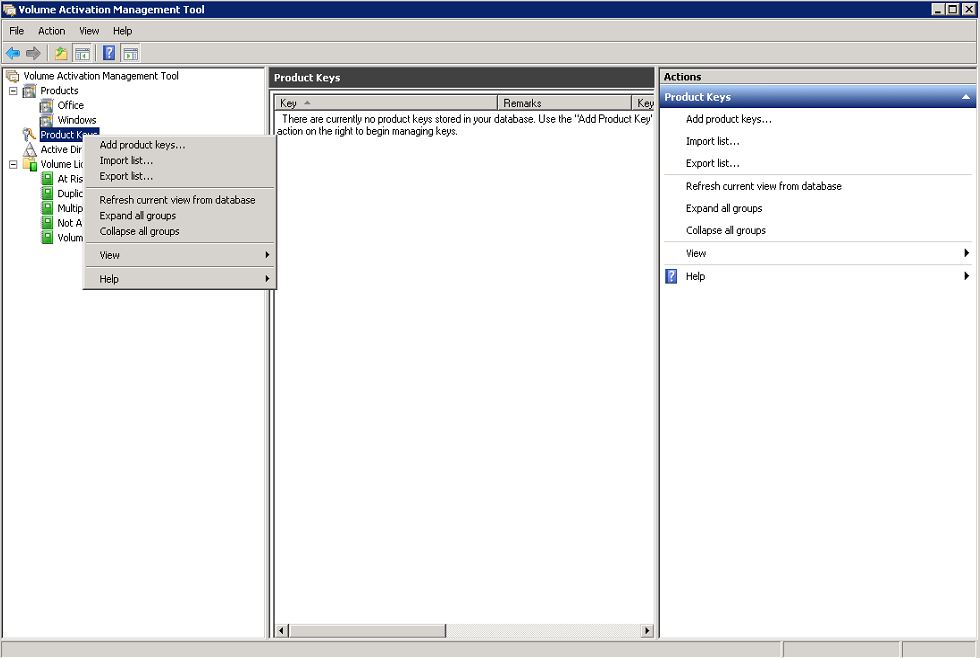
- Enter the product key or keys and click Add Keys
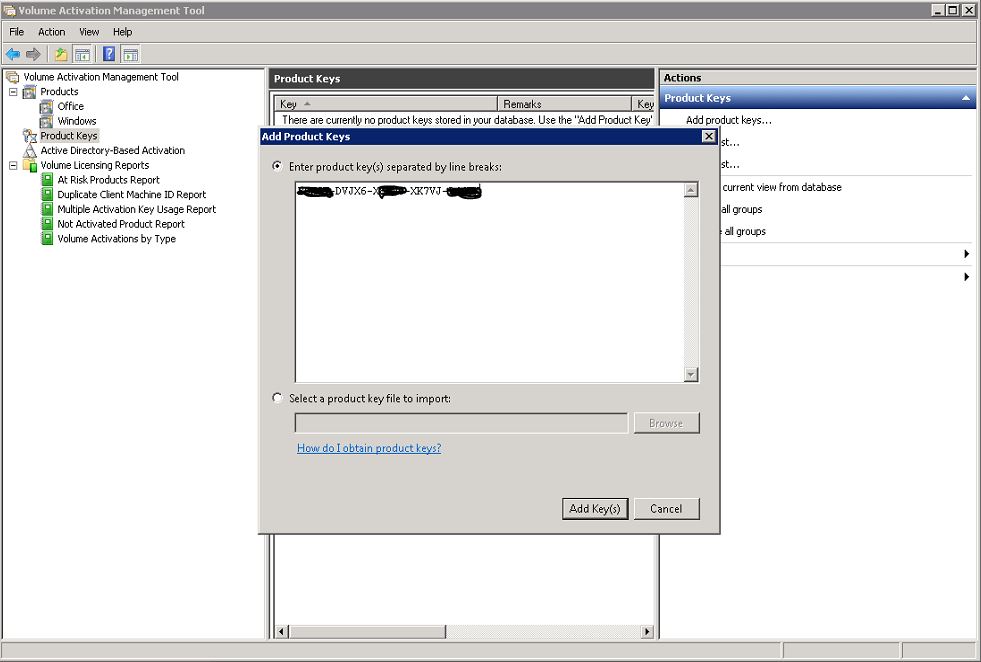
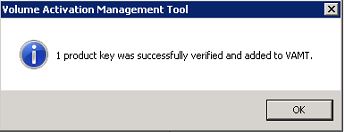
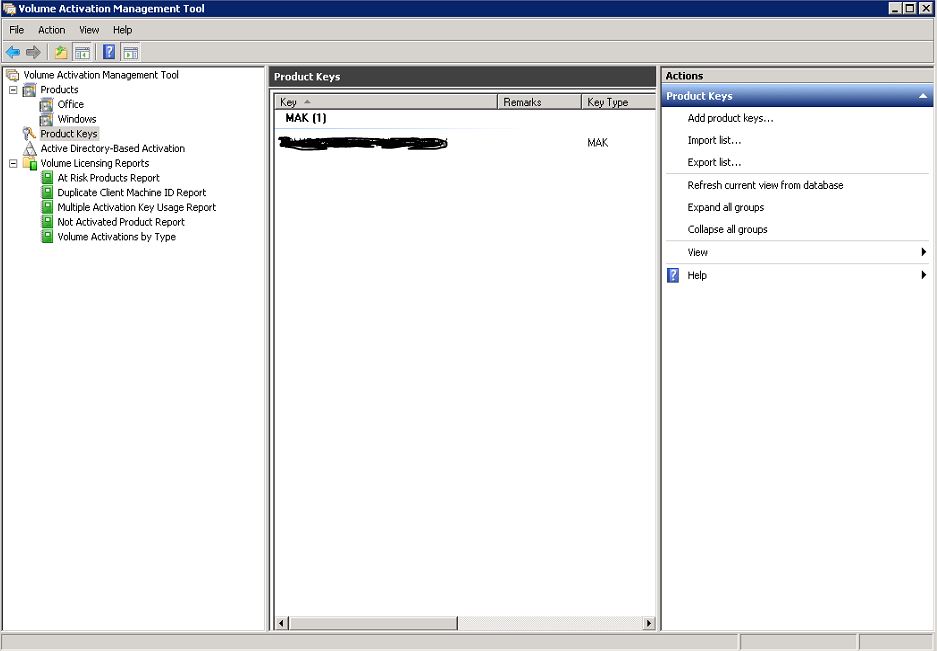
Activate using VAMT
To activate, you have discover the products and push the license key to them using VAMT. Products can be discovered using Active directory, IP address or LDAP query. For this article I’m doing an AD discovery.
- Open VAMT console and go to the Windows product area
- Right click and select discover products
- Select the search method and click search.
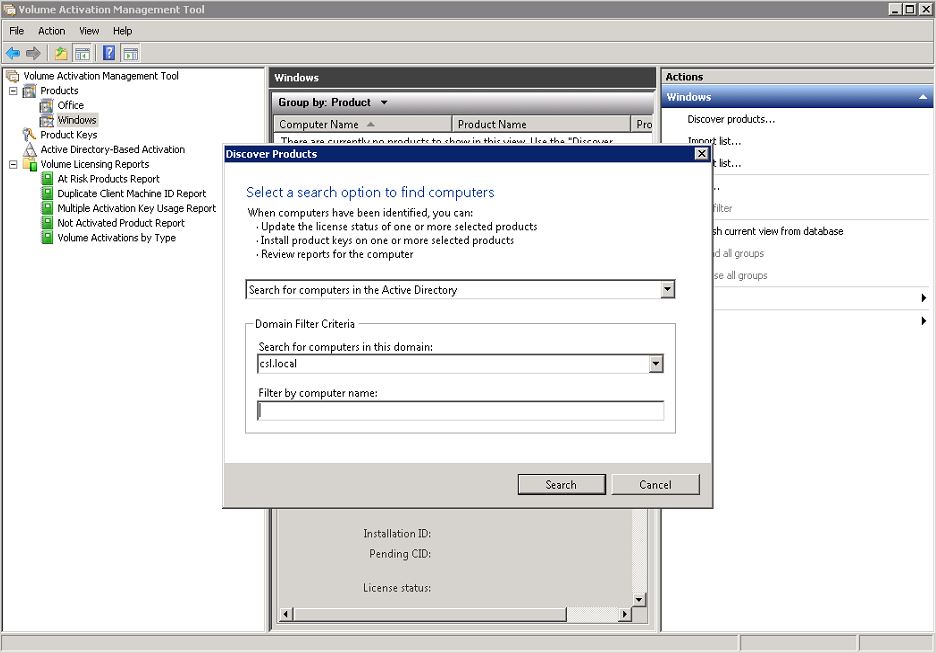
- Select the required computer that you need to add the MAK key, Right click on it and select Update License State
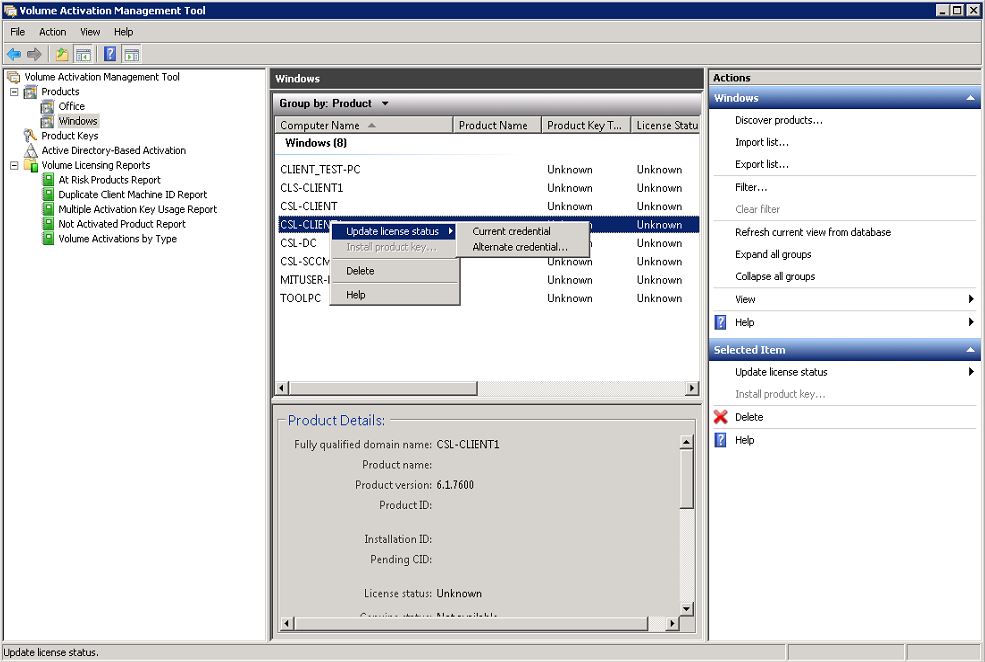
- It will refresh the license information of the computer and show the products that need activation.
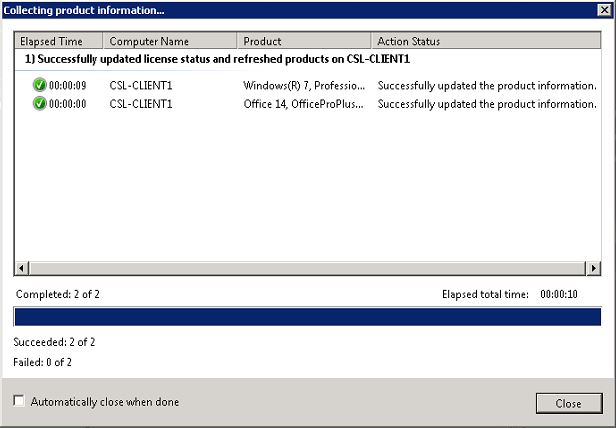
- Right click on the client computer and select Install product key
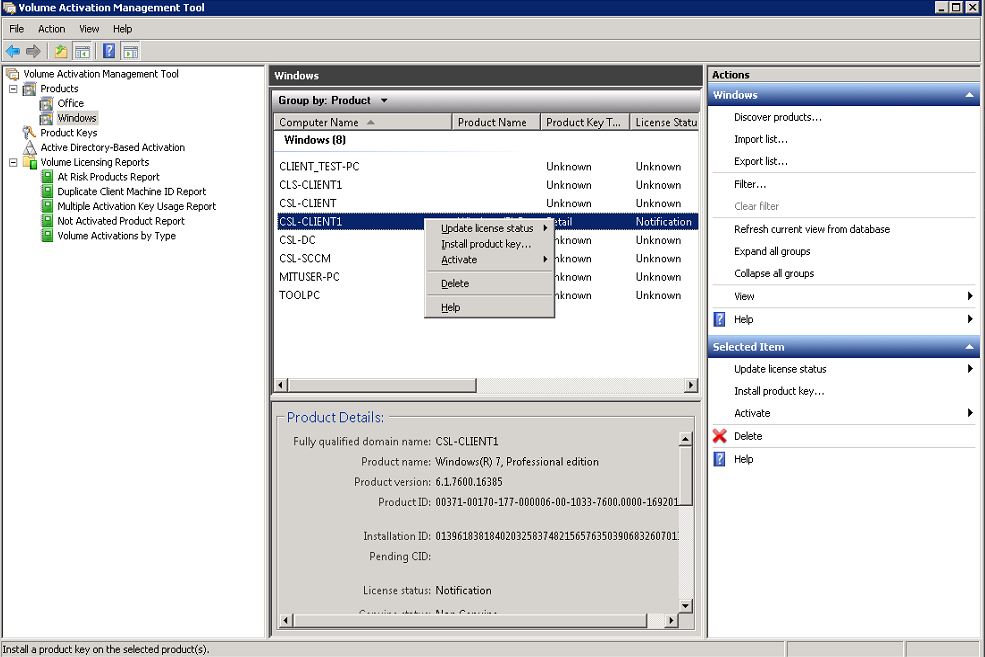
- Select the product key and click Install
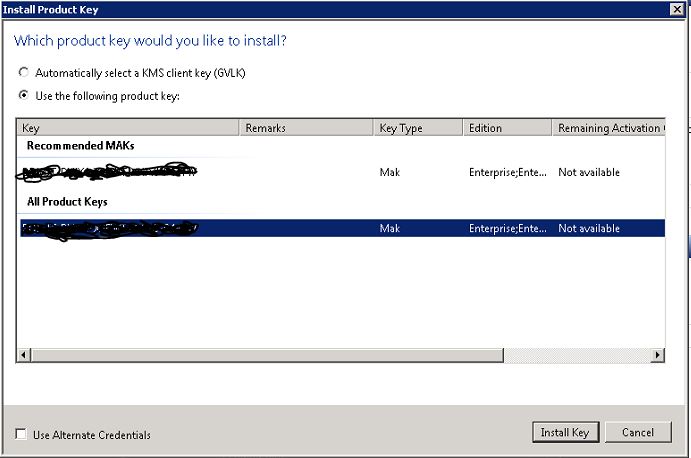
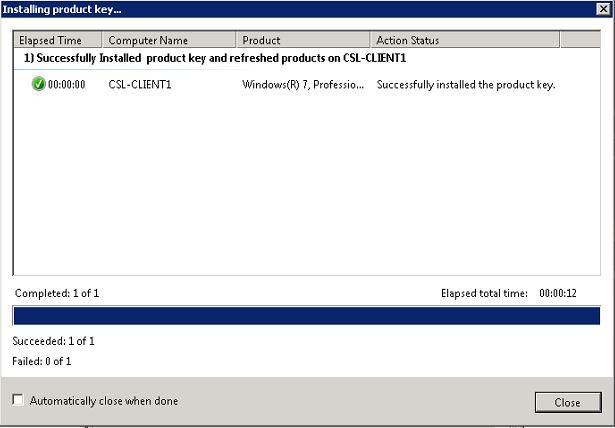
- After adding the license you have to activate it. You can either activate it online or select the proxy activation.
Online Activation – Each Client computer connect to the Microsoft activation center to get activated, client and the VAMT required to have internet.
Proxy Activation – VAMT host will connect the Microsoft activation center and pass the clients activation information. Client does not have to have the internet, only the VAMT.
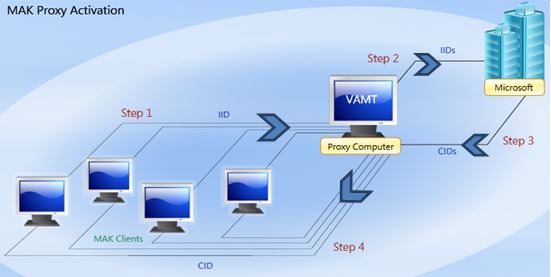
Note – for this article I’m doing a proxy activation
- Select proxy activation
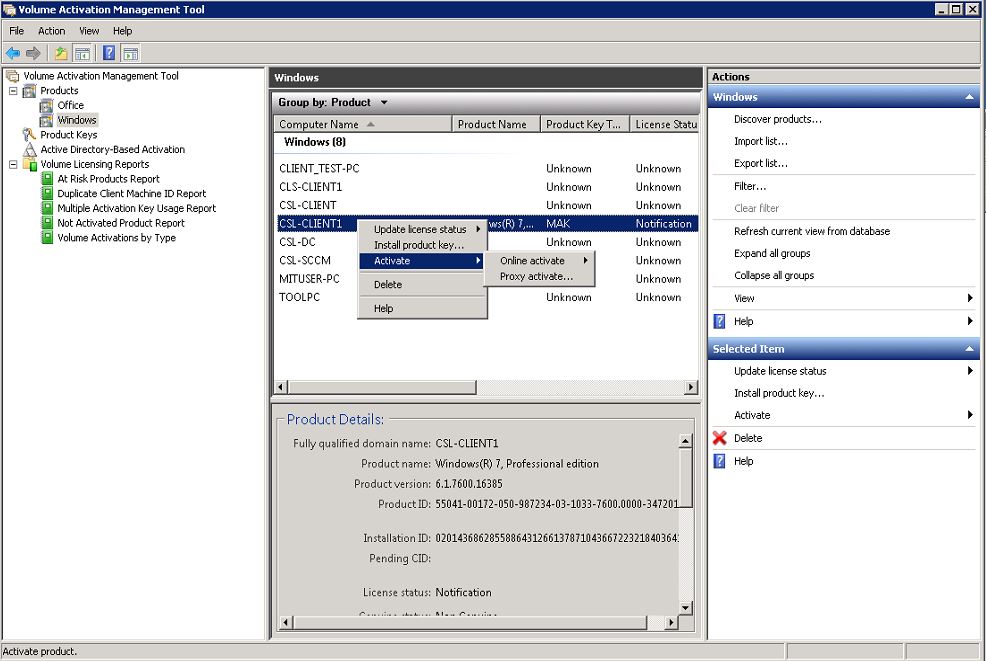
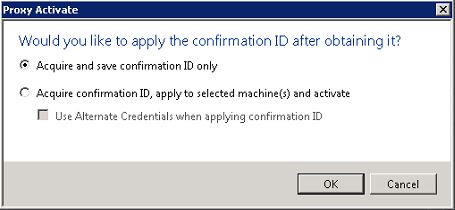
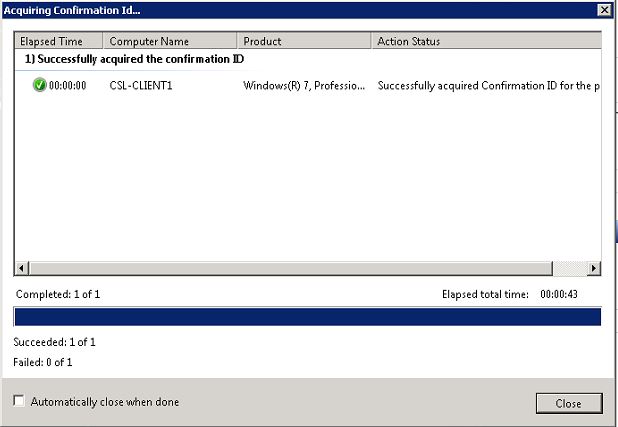
- Using this method you can activate office and other products as well, also you can use Active directory activation and KMS activation.
Reporting with VAMT
- Volume Activation by Type - this report list all products VAMT has discovered that have a GVLK installed. The products are grouped by which volume activation type is responsible for activating the product.
- Not Activated Product Report – list all products VAMT has discovered that are currently not activated
- Multiple Activation Product Report – lists all products VAMT has discovered that currently have a MAK installed.
- Duplicate Client Machine ID Report – this report helps to identify machines in the environment which are running images that were not properly generalized by using the Sysprep tool before deployment.
- At Risk Products Report – lists all products VAMT has discovered that have a GVLK installed and that have fewer than 90 days until license expiration. Machines on this list may be having difficulty communicating with a Volume Activation Authority and are at risk of failing into an unlicensed state.
f
References
https://technet.microsoft.com/en-us/library/ff686878.aspx#_Toc257201349
https://technet.microsoft.com/en-us/library/hh824945.aspx
Hope this article is useful
Cheers
Asitha De Silva