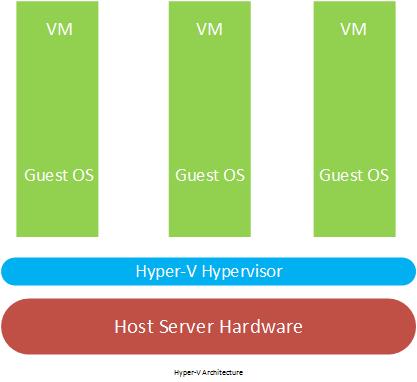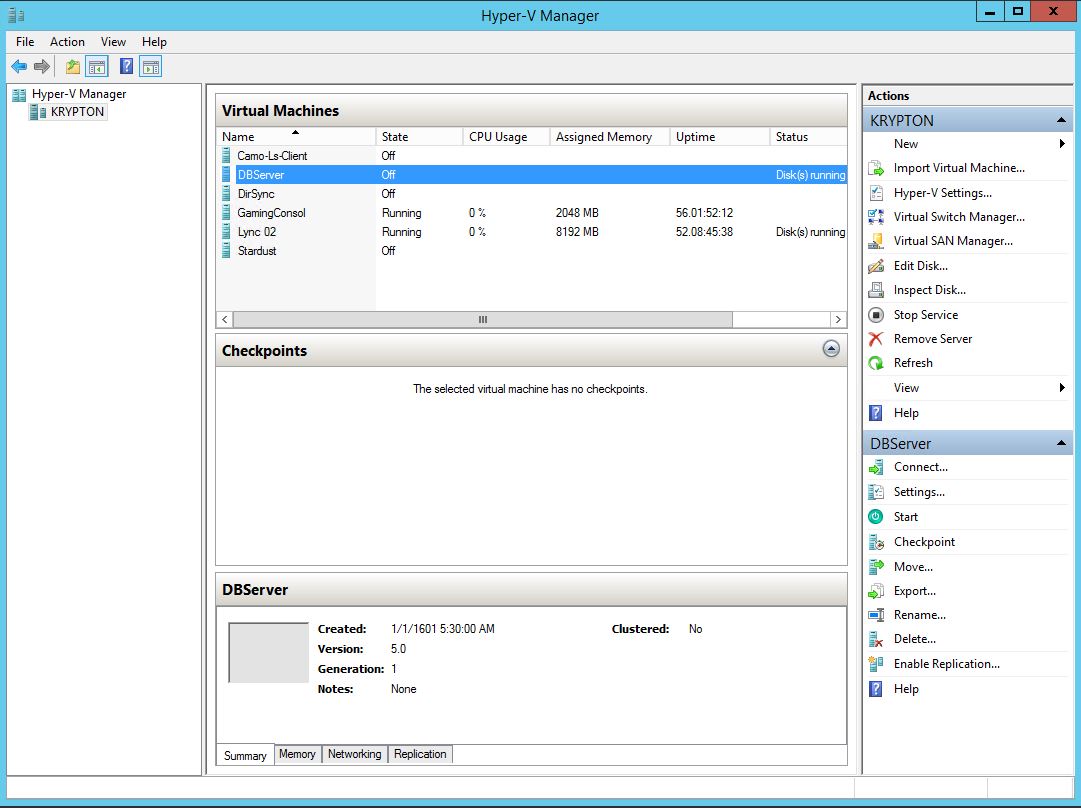What is Hyper-V ?
Hyper-V is the Microsoft virtualization platform which is used to host virtual machines and virtual environments. It is a hypervisor that act as an additional layer between physical and virtual environment. The hypervisor software runs directly on the hardware platform and beneath all of the operating systems running on the computer, the kernel interfaces with the hypervisor to provide the best overall performance and scalability. In many ways the hypervisor is similar to a kernel, it manages memory, schedules threads (virtual processors), and handles basic functionality of the system. This will manage host system hardware resources and divide it across the virtualization environment.
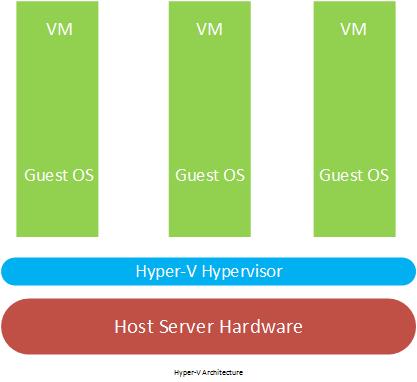
Microsoft introduced Hyper-V hypervisor in 2008 with windows server 2008, over the time it has involved and the latest version is Windows server 2012R2 Hyper-V. Also there are a free version of Hyper-V server 2012R2. Let’s talks about the difference between these two.
Windows Server 2012R2 Hyper-V
Microsoft Windows Server 2012R2 Hyper-V is the hypervisor-based virtualization feature included as part of Windows Server 2012R2. Hyper-V is installed and managed as a role under Windows Server 2012 R2, just like DHCP, file services, and print services. A hypervisor is a thin layer of software that makes it possible for multiple operating systems to run on a host computer at the same time.
Microsoft Hyper-V Server
Hyper-V server is a free version which can be download from Microsoft downloads. It is a standalone product that containing the hypervisor. It does not containing any operating system or any other server roles. Hyper-V server support virtualization workloads and features like failover clustering. Hyper-V server best suited for companies that already purchased the licenses for their existing servers and need to convert them to VM’s.
Hyper-V server is only in Core edition. There are no GUI. But it can manage as any other core installation, using server manager form another server. You can download Hyper-V server from following link
https://www.microsoft.com/en-us/evalcenter/evaluate-hyper-v-server-2012-r2
Licensing with Hyper-V
Windows server 2012R2 Hyper-V
Hyper-V role can be enable on Standard and Datacenter edition of windows server 2012R2. If your Host server is Standard edition, you can go up to 2 virtual instances. And if you are going with Datacenter edition, unlimited number of VM’s can be implemented. Also host server’s number of processors are used to determine the required licenses. One Standard edition license will comply with a single processor on host. And one datacenter will comply with 2 physical processor.
Please read Microsoft licensing datasheet for more information.
Hyper-V server 2012R2
Hyper-V server is license free that means you can install Hypervisor for free. But all the virtual machine OS that put in the top of the Hypervisor you have to purchase. This is perfect for the companies that already brought all their OS licenses and need to migrate to the Virtual environment.
Some popular Features of Hyper-V
- Failover clustering
Microsoft failover clustering feature is enhanced with Hyper-V 2012R2. Increased the number of clusters and supported VM’s - Hyper-V Replication
VM from one host can be replicated to another host without shared storage or special network. This make much easy to create DR sites with existing licensing cost. - Live migration and Storage migration
Simple GUI for configure the live migration and it support shared storage live migration, SMB live migration. Also VM migration can possible without failover cluster or shared storage. - Dynamic memory for VM’s
Memory can be assign while VM is running. This is useful to host more VM’s in one host server. - Guest and host Scalability
Hyper-V host support to 320 Logical processors, 4TB of RAM and 1024 VM’s per host. Also Guest VM support 64 virtual CPU’s and 1TB of ram.
Use of Hyper-V
Installing Hyper-V role is really easy. You just need to add the role from server manager and it will install the Hyper-V management console. Before installing please read the licensing part because your Host server licenses will determine the number of VM’s you can run.All the configuration can done through this console. You can easily create a VM and configure it from few clicks.
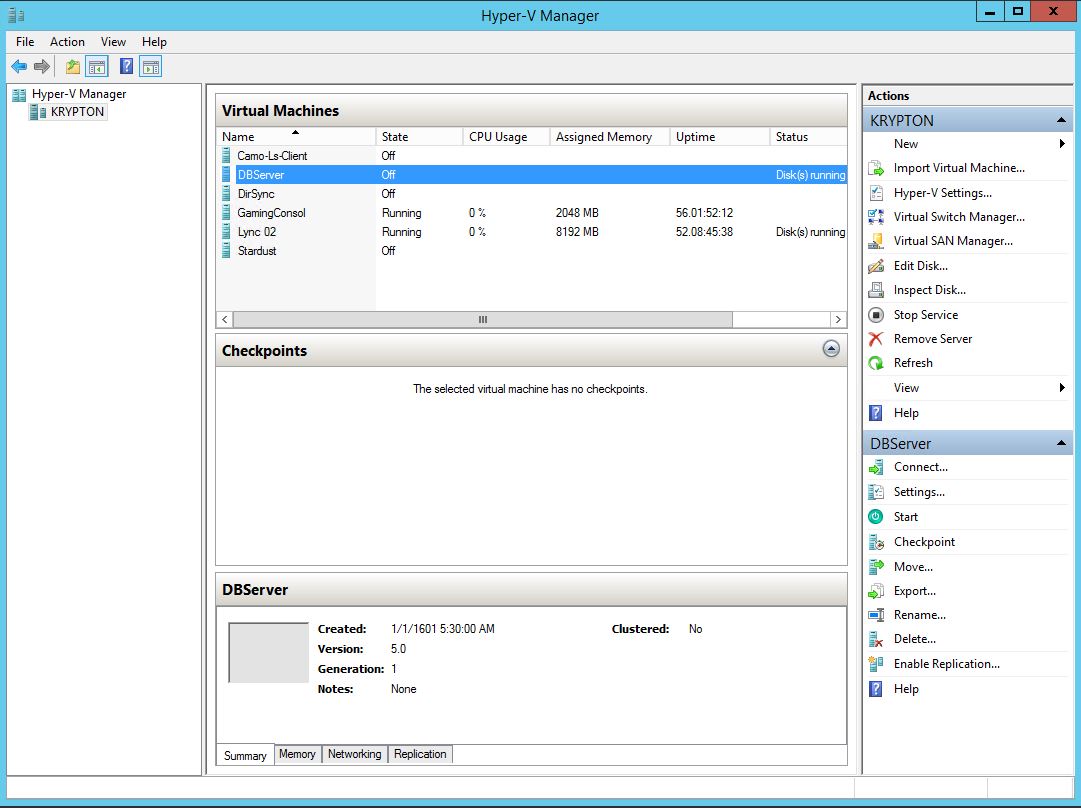
This is an overall introduction to the Microsoft Hyper-V 2012R2. Use this article to get idea on Hyper-V and select your virtualization solution from Hyper-V 2012R2 server or windows server Hyper-V 2012.
In future I’m hoping to write some deep drive technical articles on Hyper-V failover clustering and Hyper-V Replication.
Hope this is useful
Cheers.
Asitha De Silva