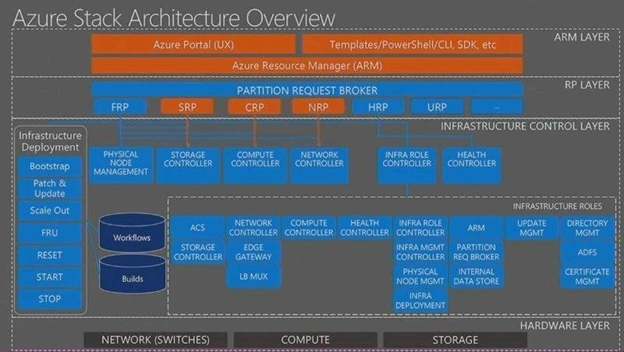After year of a delay from the original release date and number of previews Microsoft finally released their Cloud game changer to the market, Azure Stack. It has switched to an appliance model and now can be purchased from hardware partners like Dell EMC, HPE and Lenovo. Also later in the year Cisco and Huawei will join them and shipments will start from September.
What is Azure Stack?
In simple terms, what currently have in azure we can have it in our own on-premise data center. In past few years we have seen and used Azure and know how convenient it is. Now Microsoft offer that same Azure technology to use in our private datacenters. This is the real thing for environments that cannot move to public clouds or cannot rely on internet.
According to the Microsoft Server and Cloud Platform Team
“Microsoft Azure Stack extends the agile Azure model of application development and deployment to your datacenter. Azure Stack delivers IaaS and PaaS services into your datacenter so you can easily blend your enterprise applications such as SQL Server, SharePoint, and Exchange with modern distributed applications and services while maintaining centralized oversight. Using Azure Resource Manager, you get consistent application deployments every time, whether provisioned to Azure in the public cloud or Azure Stack in a datacenter environment. This approach is unique in the industry and gives your developers the flexibility to create applications once and then decide where to deploy them later – all with role-based access control to meet your compliance needs.”
Azure Stack VS Azure Pack
Understanding Azure Pack is the best approach to fully understand the Azure Stack because it the beginning and Azure stack is the next generation.
Azure pack is collection of Azure technologies available to run in your Datacenters. This runs on top of Windows server 2012 R2 hypervisor with Microsoft System Center. It will enable much similar experience to what is in azure such as Self-service portal, multi-tenant cloud, calculate cost with public Azure experience. But remember the underline technology is Microsoft Private Cloud solutions such as Hyper-V and System Center. So you have to install them and also have to manage them.
Azure pack is a great product, it offers an Azure-like experience. However it doesn’t mean the same thing. Azure stack is the next generation with improved solution to manage your datacenter as a cloud. It offer the Azure Resource manager which is the common control panel to manage most of the things in azure. Also Azure stack doesn’t relay on System Center and there is not much to manage on underline platform as Azure Pack. And it will provide far more features than to Azure Pack.
Azure Stack where it’s suitable
One might have a question why to go with on premise Azure stack, when you have the chance to deploy it in Azure Cloud without this much of an investment. But when comes to different organizations and industries, not all can have the luxury of putting their workloads to a public cloud. Some financial organizations, banks, medicine and research industries also government regulations on data out of the country prevent public cloud scenarios. For these industries Azure Stack the way forward to align with updated technology while putting their data on ground.
Better than existing VM Environments
Over the time Virtualization has improved significantly but still when every time deploying a new virtual machine you have to consider the underlying operating system versions (Windows, Linux), Underline application (SQL, MySQL) and installing them with best practices, Software updates, patch management, up-to-date systems. Also high availability of VM’s like clustering need to be considered.
With Azure Stack you don’t have much things to do. It’s same as the Azure IAAS, High availability, VM OS, Versions, Updated images, those are available to choose. Also What Azure Stack does is aggregate CPUs, Storage, Networking, Database Tier, Web Tier and simply allows you to allocate the amount of capacity you want/need, and your application is given the RESOURCES you want it to have. You can add resources, or remove resources
Secure, Private and Isolated
As I described earlier not all organization can benefit of a public cloud. Some companies need extra security and some instances government regulations restrict data going out of the country. For these environments can benefit from Azure stack. Azure stack appliances can survive without any external connectivity, even without internet. But still your organization can have the look and feel and the efficiency of the cloud and it self.
Azure Stack for Cloud service providers
Service providers can use azure stack to provide IT infrastructure to their customers. They can implement their own cloud using Azure stack and provide cloud services such as infrastructure services (VM’s), web services, software as a services to their customers. They can become real Cloud Service providers.
For Development and Testing scenarios
Developers, coders and testers can use Azure Stack for quickly deploy their applications with much more control and scalable to their needs. Azure stack can be completely isolated in a physical environment, so codes can be secured and tested in an isolated environments. Also when they want to go in to production, application can be easily shift to public cloud (Azure) environments because the hybrid model and its running on the same underline technology.
Azure Stack Architecture overview
Here is the classic architecture diagram of the Azure Stack. Mainly it has divided in to 3 layers,
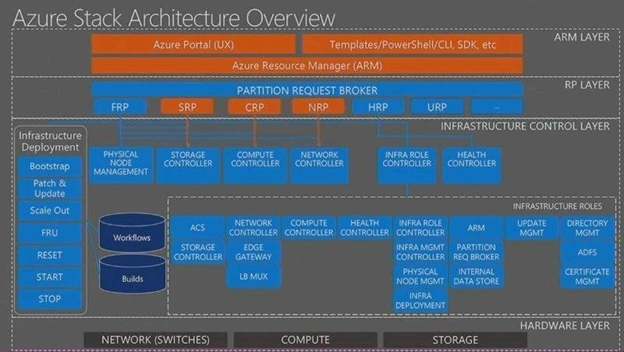
Azure Resource Manager Layer
This is the single interface that we interact with for all the configurations and where the overall Azure stack topology is controlled. Azure portal, templates, PowerShell scripts and other SDKs are part of the resource manager which is the key to the overall delivery.
Partition Request Layer
This is the architectural layer as the Partition request layer. And the diagram consists of number of acronyms which essentially refer to a resource provider. It is a widely known API that interacts back-and-forth with the ARM
Infrastructure Layer
This represents essentially the underline core pieces where the variance start to happen from the azure stand point. This is an infrastructure that Microsoft Azure Cloud is providing and it is not externally-disclosed to you through a set of APIs. Inside the infrastructure there is the hardware Layer that underlies all this. Compute, network and storage is an underlying feature or set.
Deploy Azure Stack
To try the azure stack you have to register here and then you can try the free single server deployment. You need to have a server with following minimum configurations.
- CPU – 12 Physical Cores
- Memory – 128GB
- BIOS – Hyper-V Enabled
- Network – 1NIC with Internet access
- OS Disks – 1 OS disk with minimum of 200GB
- Azure Stack Data Disks – 4x minimum of 140GB of capacity (SSD or HDD)
This document will not cover the deployment of Azure stack. I will cover it in a future post, but if you want following TechNet article cover all the necessary information’s.
https://docs.microsoft.com/en-us/azure/azure-stack/azure-stack-run-powershell-script
References - Technet, Microsoft Ignite 2016, Technology news
Hope this post is useful
Asitha De Silva