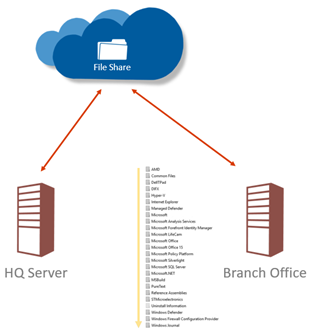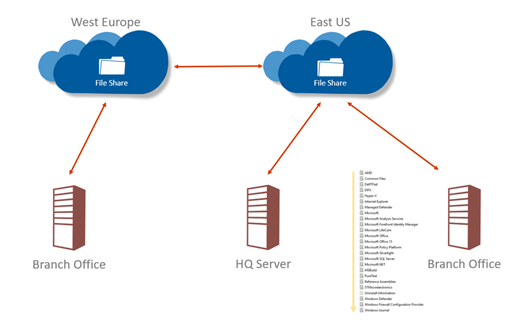From my previous posts of Implementing File Server Resource Manager 2016 and Configuring Features and Windows File Server 2016 | Map Network Drive for Users and Group Drive using GPO, we have heavily talked about traditional file server configurations using windows server 2016. While using on premise file server service, you can extend it to azure to benefit from azure capabilities and features to have your modern day file server.
Azure File Sync is a solution in top of Azure Files to sync and maintain data in your on premise file server to Azure share. This looks simple but the real flavor of this is, it enable you to keep the latest and most recently accessed files in locally which makes the faster response of access to the users while moving old and infrequently accessed files to Azure. Let’s find out the technology behind this.
Road to Azure File Sync
Why File Server
With the cloud evolution, products like One Drive, Drop Box, Azure Files have becomes popular in file storing and sharing, but still organizations tend to stick with the file servers because, file servers support lot of additional functionalities than cloud blob storage such as long path names, file names and extended characters in path names. Also the performance when accessing files (latency), there are applications required faster reaction time than accessing data from cloud services.
So what are the pain points which can be address using cloud integration?
- Rapid growing of storage
- Cold data – when storage is growing, we cannot move data to another location because some other service such as an application is depending on this data.
- Capacity Management – storage are expensive when you added in first or later when data growing
- Accessing from multiple sites
- Disaster recovery and Backup / Restore
With the introduction of Azure File Sync, you can use your on premise file server while enabling following value propulsions
- Centralize your file services in a managed cloud service
- To reduce complexity associated with server sprawl
- While preserving on-prem compatibility and performance
Capabilities of Azure File Sync
Sync with Azure File share
All the data in the file server will be copied to the Azure storage and remove infrequently accessed data from local file server. This will free space from the local file server. However you can still see the name spaces of that infrequently used files from local file server, whenever user is going to access it, those are copied back to the local storage.

Restore data in a failure to local file server
When an event of a local file server failure, new server can be implemented and connected to the same sync group, then it will rapidly pull up the name space of the files. Over the time cached files and frequently access files copied back to the new on premise file server.
Multi-Master Synchronization
Azure Sync can synchronize files from multiple file servers in different locations. This will let you to use file servers in different geographical locations while Azure Files acts as the central location. When a user trying to access a file that is already opened in another location, user will be notified and can select an option to work later or parallel.
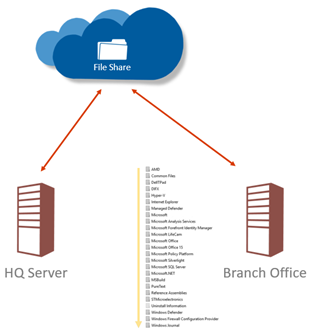
Cloud to cloud sync (to be released)
You can maintain a copy of the data in another region. This support the failover of the region plus the latency benefit when deploying local file servers in a different region. This feature will available soon.
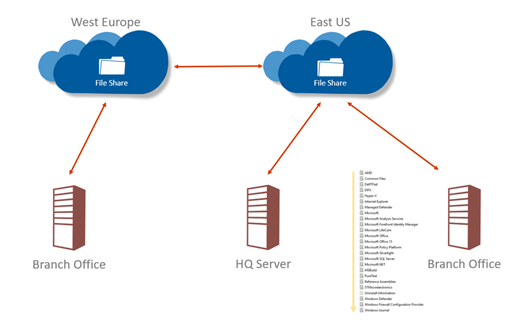
Supports existing file server features
Azure file sync supports current day file server features such as SMB, NFS to access file servers and also work folders over https using mobile operating systems (iOS, Android)
Direct cloud access to the data
You can directly access Azure file share using SMB or REST for your IAAS or PASS applications.
Road map of Azure File Sync
Following features are soon to be released.
- Support for Active Directory domain services integration and ACL’s
- Support for Larger shares (100TB)
- Cross region sync
- Azure File Sync general availability
- ZRS (Zone Redundant Storage)
- Data Export (ship your data back )
What is Next -?
From this post we have discussed more on technology behind the azure file sync and the useful scenarios with capabilities. Next post let’s talk about implementing and configuring Azure File Sync with an on premise file server.
Cheers
Asitha De Silva
References
Microsoft ignite 2017 - Microsoft Azure File Sync - seamlessly extend file services across servers and cloud - BRK2286
Don't forget to follow us on our social networks to keep track of all the latest blog posts!