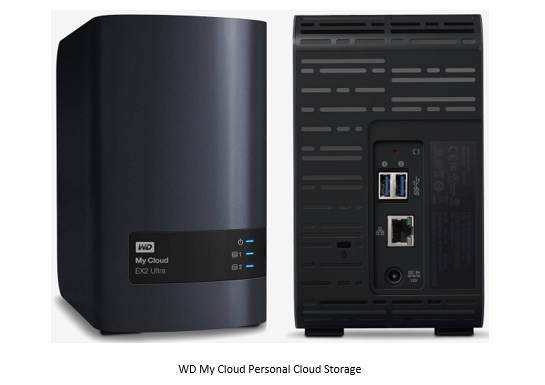What is a Personal Cloud?
As you already know, you can either store your data in personal computers, external hard drives or in remote servers which you can access through the internet. This way of store, manage and process data using remote servers, also known as Cloud Computing, gained its popularity since the mid of last decade as a new data storage technology. At the moment millions of people use cloud storages include Dropbox, Google Drive, iCloud, OneDrive etc. These cloud storages are also identified as public clouds and as the name suggests, your data is stored in same physical storage along with other user’s data. In contrast to public clouds, Personal Clouds allow you to set up a storage device in your own location and let you do all cloud-based functions with it. Though we use the term Personal Cloud storage for this technology, what you really do is, simply connect the NAS (Network-Attached Storage) device to Wi-Fi router to access the data through different devices. These NAS devices have all the features required to act as a cloud storage and users can access the contents with different devices including laptops, smart devices, gaming consoles etc. Therefore, NAS devices provide the functions of both hard drives and cloud storages. Once the Personal Cloud storage is set up, it allows users to secure access to their data with full autonomy. Personal Cloud devices have high capacity hard drives which you can buy as single drive device or 2-Bay device with backup capabilities. Using a device with internet connectivity, you can access your Personal Cloud storage from anywhere in the world. Not only with multiple devices, but the Personal Cloud can also be shared with multiple users too. You can invite your family members or friends to use your Personal Cloud and define the user roles based on local or remote access types.
Why you should have a Personal Cloud?
Public clouds have many pluses over the traditional way of storing data in hard drives. It allows you to store your data in highly protected server farms and access your files from anywhere in the world. But, when it comes to major concerns like data privacy, still public clouds have some weaknesses in security aspect, consequently, makes them vulnerable to the data breaches. In 2012, Dropbox, a file hosting service, faced a massive data breach and it said, hackers tapped into more than 68 million user accounts. Later, data stolen from Dropbox traded in the dark web marketplace. Apple iCloud also suffered from a data breach which leads to exposure of private photos of some of the "high-profiles".
Privacy is the most important factor when someone seeks a cloud storage. It’s not because everyone has top secrets to hide, but people typically reluctant to expose their personal information to outside people. When people constantly heard news about massive data breaches inside big cloud services, they are looking for new alternatives. Also, they have doubts that, government agencies might examine their sensitive information when stored in public clouds. By considering all these factors, Personal Cloud technology is the ideal solution for them. It ensures more privacy of your data than public clouds by setting up cloud storage in your personal location and by giving you full control over data handling. Personal Cloud solutions is also a perfect response to the data breaches as well. When data store in a massive server farm, hackers have to target only one centralized server system and once they go inside the system, they can grab the information of millions of users in one attempt. If many people store their data in Personal Clouds, then hackers have to separately target each individual clouds, consequently, it will slow down their motivations.
When you store the data in public clouds, you don’t know exactly where your data is warehoused. Cloud service providers might be stored them in servers belongs to another country, then necessarily your data entitles to the law of that country. Hosting a Personal Cloud storage inside your own country will exclude any risk relates to foreign laws. In Personal Clouds, owners got power to control their content and also impose security measures by setting different user access levels, restricting permissions etc.
Apart from security, privacy and ownership concerns, there are some good reasons to own a Personal Cloud storage.
- We can see that, performances of these devices comparatively higher than the public clouds. Some public cloud providers put restrictions on upload bandwidth, as a result, it will slow down the speed of data transfer. With Personal Cloud technology, bandwidth restriction is not problematic anymore. When you upload photos, video clips and mp3s to your Personal Cloud storage, it’s always faster than upload to public clouds, as data transfer occurs within your Local Area Network (LAN). It saves your time, especially when uploading large media files. High-speed media streaming also possible with Personal Cloud technology because of faster data transfer between the cloud and devices like smart TVs.
- Public clouds give you limited storage for free, usually, they give few gigabytes for free and that space is sufficient only if you upload small files to the cloud. You have to pay for the additional space you required. Personal Clouds eliminate this limitations by providing terabytes (TB) of storage for your personal use. Public clouds offer additional storages on a monthly or yearly plan basis, iCloud offers 1TB for $9.99/month and Dropbox offers a 1TB for $99.00/year plan. But if you plan to go for Personal Cloud solution, you can buy 4TB storage for less than $200 without such yearly or monthly plans. If you want more capacity, later you can add an external hard drive to your existing cloud unit.
- When you store data in a public cloud you know that, your data is stored in highly-protected servers in somewhere, but still you have doubts that your data might be exposed to the external parties. To avoid these doubts, Personal Cloud would be a great solution. You can use the 2-Bay device to mirror the data on the first drive to the second one to protect the data in case of hardware failure.
- When you use free spaces provided by public clouds, service providers capable of extract some metadata from your files and utilise them for advertising purposes. Use of Personal Cloud is prevent the misuse of your information.
Set up a Personal Cloud Storage
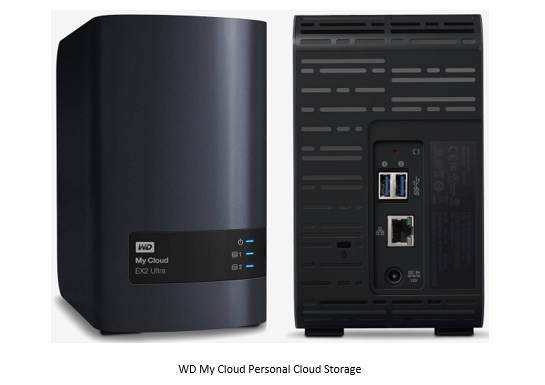
Though we use the fancy name Personal Cloud for this data storage technology, devices used for these solutions are commonly known as Network Attached Storage (NAS). The NAS device comes with features including CPU, memory, operating system and Ethernet codes use to connect the device to a Wi-Fi router. Once you set up the Personal Cloud, you can access the stored data using web browsers or mobile apps within your local network. Also, you are able to access your Personal Cloud from anywhere in the world with an internet connected device which gives you the real benefit of this technology. Once you add a file to the cloud, it will be synchronized among all other devices connected to the cloud. Since these products come with user-friendly configurations, you need only little technical knowledge to set up a device compared to setting up a server.
These are some Personal Cloud storage venders and devices popular in the market today,
- Western Digital Corp. My Cloud Home
- Seagate Technology LLC Personal Cloud
- Synology Inc. DiskStation Manager
- LaCie CloudBox
- Zyxel Communications Corp. Personal Cloud Storage
Hope this post is useful
thanks