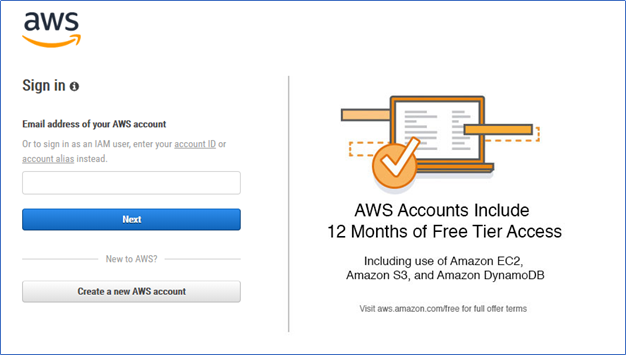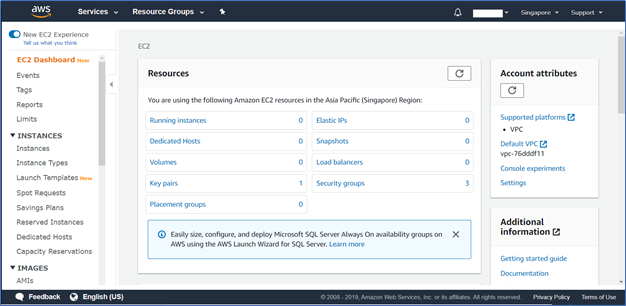|
Amazon Elastic Cloud Computing also is known as Amazon EC2 is the primary computing service of Amazon Web Services. It provides the remote server computing resources which are flexible to increase or reduce and pay only to the resources you use. |
EC2 provides you on-demand access to computer resources. You can spin up a VM in minutes and scale up or scale down with ease. These resources are charged only when they are running, which means you are paying for what you use. You can configure security and network access on your Amazon EC2 instance, and it can be managed through AWS console or AWS API. Amazon EC2 can further elaborate through its key features.
Features of Amazon EC2
- EC2 Virtual Machines. Also knows as instances. The following are the instance categories.
- General Purpose - General purpose instances provide a balance of computing, memory and networking resources, and it can be used for a variety of diverse workloads. These instances are ideal for applications that use these resources in equal proportions such as web servers and code repositories. Present with A, T and M series instances.
- Compute Optimized - Compute Optimized instances are ideal for compute-bound applications that benefit from high-performance processors. Instances belonging to this family are well suited for batch processing workloads, media transcoding, high-performance web servers, high-performance computing (HPC), scientific modeling, dedicated gaming servers, and ad server engines, machine learning inference and other compute-intensive applications. Present with C series instances.
- Memory-Optimized - Memory-optimized instances are designed to deliver fast performance for workloads that process large data sets in memory. Included in R, X, Z, and High Memory series instances.
- Accelerated Computing - Accelerated computing instances use hardware accelerators or co-processors to perform functions such as floating-point number calculations, graphics processing, or data pattern matching more efficiently than software running on CPUs. This is included in P, G and F series instances.
- Storage Optimized - Storage optimized instances are designed for workloads that require high, sequential read and write access to very large data sets on local storage. They are optimized to deliver tens of thousands of low-latency, random I/O operations per second (IOPS) to applications. Present with I, G and H series instances.
- AMIs - Amazon Machine Images
When deploying instances, you can select AWS preconfigured templates where the image comes with the Operating system and with additional software. This is known as AMI, AWS continually grows the list of images with Operating systems and other software which are relevant to partner and present community. This enables you to faster deploy and spin up a VM with required applications.
- Instance Hibernate, Pause and Resume
Amazon EC2 supports hibernate and resume the instances later. Hibernation gives you all the benefits of Stop and Start, and additionally, data from memory (RAM) is also persisted between sessions. You will not be charged for instance usage while your instance is hibernated. Only the storage is charged at standard EBS rates.
- Pay as you go
AWS EC2 instances are charged according to usage. Let’s say you are having a Windows VM and you only used it for few days in a month, then the cost calculated only to the hours it was up and running until it was terminated (deallocated) from the AWS portal or using host commands.
- Amazon EC2 Security Groups
A security group is a virtual firewall that controls the traffic for one or more instances. You can create security groups by adding rules which control the traffic flow. These rules will define which ports and protocols are allowed and disallowed. You can have multiple rules and according to the priority, traffic is allowed through the security group. These security groups can be assigned to one or multiple instances.
- Multiple physical locations for your resources,
AWS has many data centers around the globe. This will enable you to place your workloads in multiple locations according to your regional preferences and availability zones. Utilizing this feature helps you to avoid regions with low network latency to you and provide high availability to your resources if on region or datacenter tend to fail.
- Use of Elastic IP addresses.
Elastic IP addresses are static IP addresses designed for dynamic cloud computing. It is associated with your AWS account and you can assign it to any desired computing instance. When you want, you can release the IP and assign it to another resource within your tenant. In simple words, this is a Reserved Public IP address. There is a cost associated when you are assigned an Elastic IP address.
- Tags
Tag is a label that can be used to identify and group AWS resources and instances. You can define tags for each resource. A common tag will represent group of unites/ resources. This is useful to identify and defines owners. You can also easily calculate the cost of each common tag.
- Virtual Private clouds
VPC is a logically isolated virtual network where you can use to isolate the resources to a particular network using subnets, network gateways, route tables, IP address ranges, and security settings.
- Amazon EC2 Auto Scaling
Auto-scaling enables us to scale up and scale down the capacity of the instances according to the need. This is the real value of running workloads in the cloud. When your workload or applications require a performance hype, AWS Autoscaling helps to spin up instances or increase the current capacity of the instances. Also, when it’s no longer require, auto-scaling will scale down the instances and minimize the additional costs.
- AWS Private link
AWS private link enables you to securely connect to the AWS services from your AWS hosted instances and applications. It is a direct connection to the AWS Marketplace applications, AWS Services and your AWS account’s virtual private cloud (VPC’s). For example, when you are having two AWS tenants, VPC’s of each can communicate directly through private link without communicating over the public internet. So, it is secured from external threats.
- AWS Direct Connect
AWS Direct Connect is a dedicated connection from an on-premises network to Amazon VPC. You can connect AWS and your data center, office, or collocated environment in a private routed network. Direct Connect will reduce network costs, increase bandwidth throughput, and provide a more consistent network experience than internet-based connections.
Start Using
AWS has a free tier where you can start testing of EC2 resources and services. Click the following link and register to the free account. You have 12 months of free limited resources from the day you sign up.
https://aws.amazon.com/free/
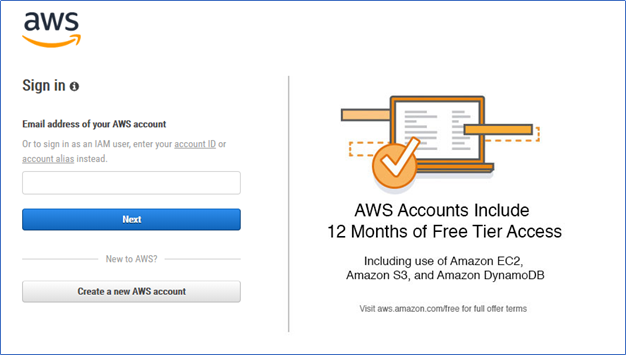
EC2 Dashboard
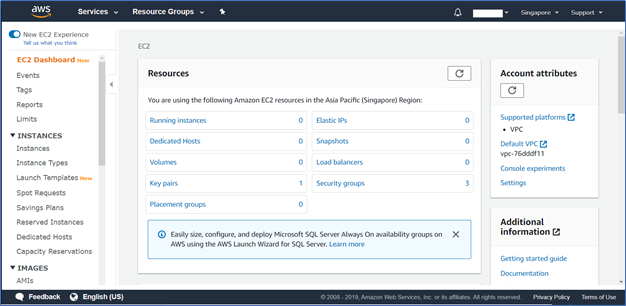
Hope this post is useful
Cheers
Asitha De Silva
References
https://docs.aws.amazon.com/